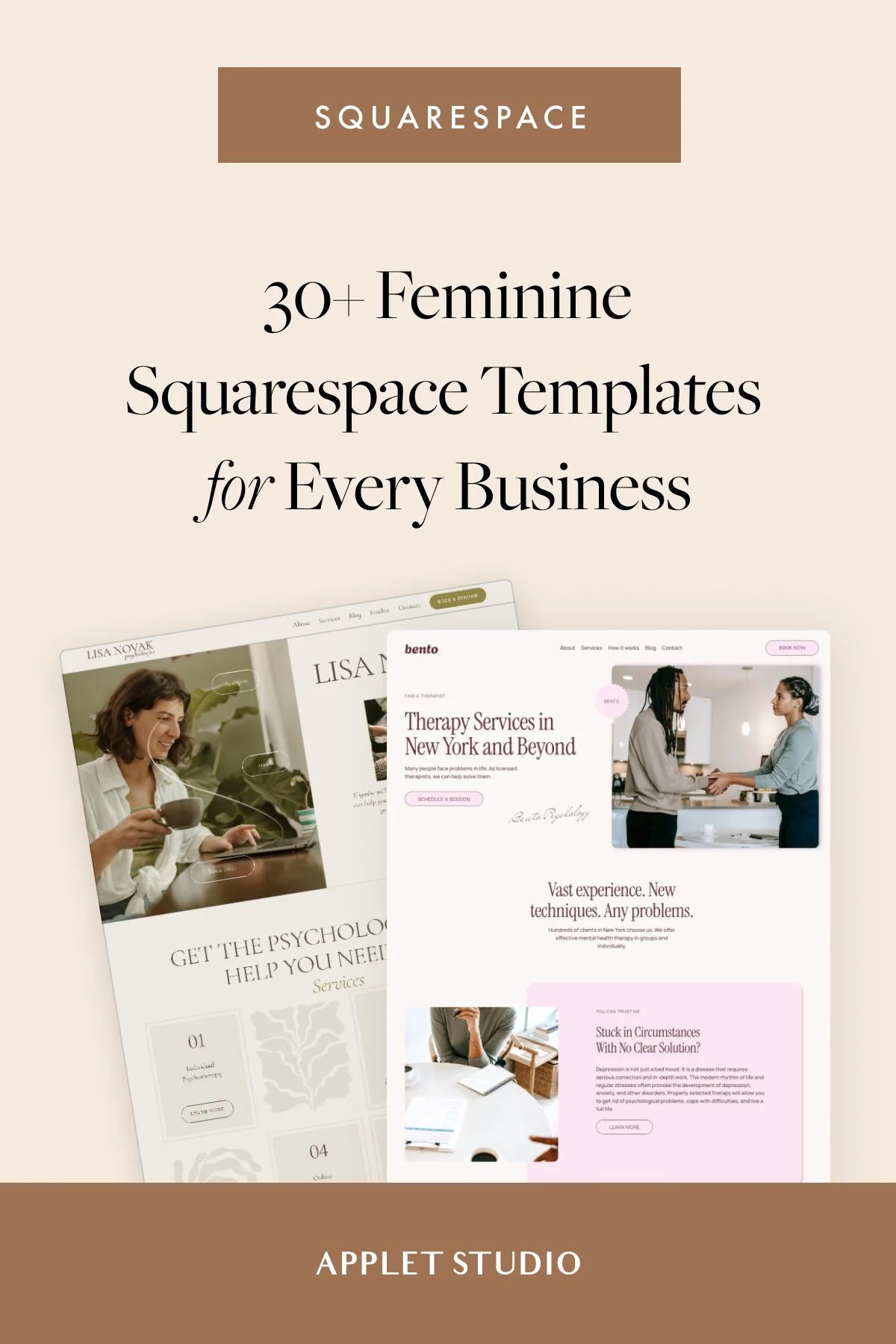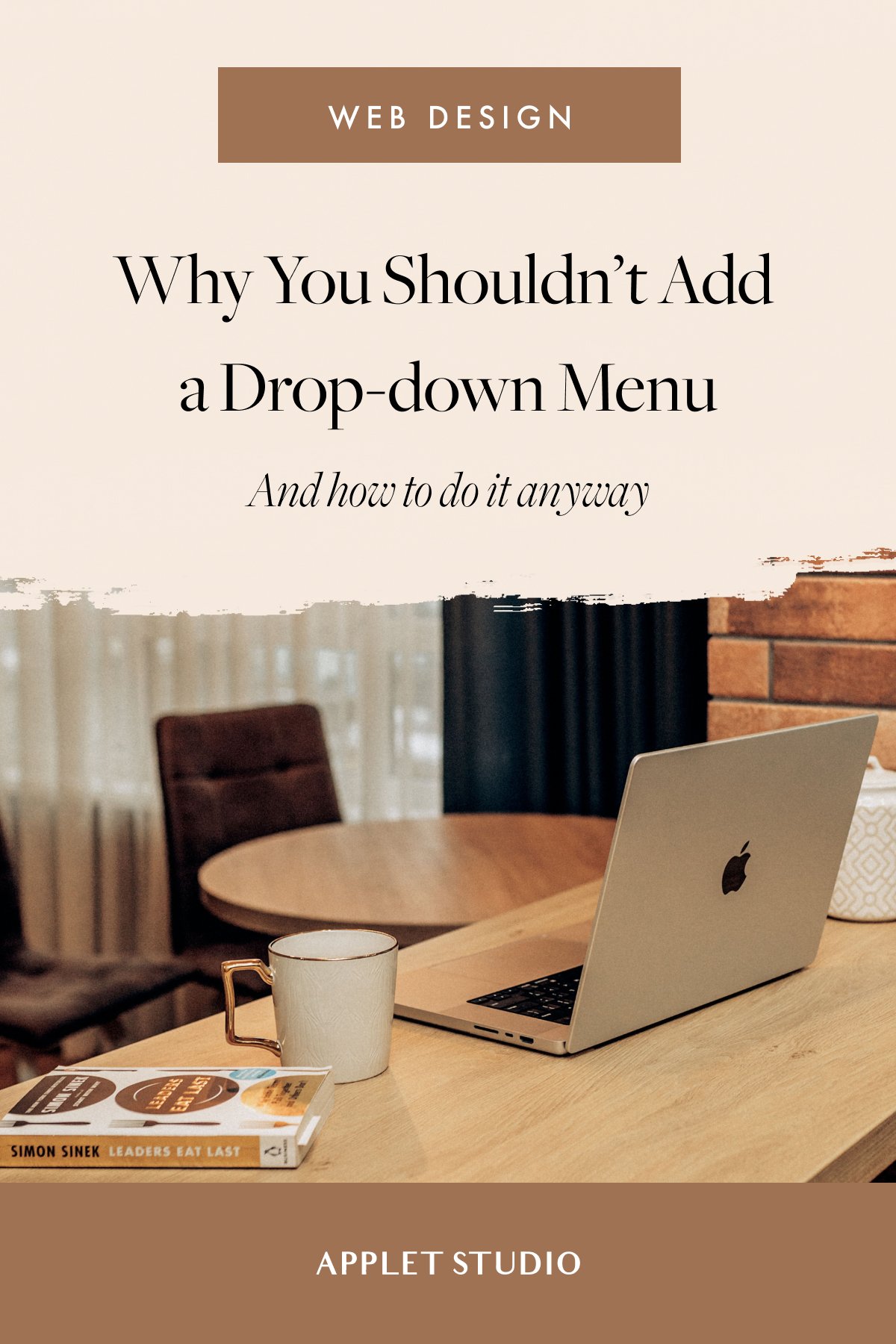How to Use Color to Convert Website Scrollers into Leads
Unconventional color guide for non-designers
How to use color to make your website convert more?
Strategic color usage is essential for website success. Colors set the tone of your brand, communicate your values and help attract the right target audience.
Below is an unconventional approach to web colors. And I am not going to tell you exactly which colors to use. You know, some guides teach that “yellow is for appetite and green is for nature”. That is too simplistic.
There are certain patterns of color usage on the web but they do not strictly adhere to a common understanding of color.
Here are some tips:
CONTRAST
Use more color contrast on a website if you want to sell an expensive and complex service. Contrast is an attention-grabbing technique. If you want to catch attention, use a dark color scheme or use deep colors. Ever noticed how expensive and luxurious brands tend to use dark backgrounds or go completely b/w?
B/W + COLOR ACCENTS
If your goal is to help the user consume information with ease, use a light b/w color scheme with one accent color. Website elements should be consistent with the chosen color. Buttons, accents in navigation and links, icons, and photos have to follow the same color pattern.
A light minimalistic color scheme is suitable for brands who want to appear affordable.
WEIRD COLORS
Weird colors and color combinations are appropriate when you want to communicate how unusual, innovative and edgy you are. This is a powerful technique to be used carefully. Only designers with great taste can pull it off.
SIMPLE COLORS
Simple colors red, blue, yellow, and green (the ones you see when thinking children’s crayons) are used to create a user-friendly interface. The more people you’d like your product to use, the simpler the color scheme. Use simple colors to create things like user dashboards, navigation in an online store, etc.
Want support designing the best sales page possible? Check out our amazing Squarespace templates that have everything you need to design an amazing sales and landing pages for your offers and products.
Check out over video tutorial on how to set up colors on your Squarespace website. We will walk you through the color section of the Design Tab. You will learn to use an image to generate your color palette and understand the logic behind automatically generated color themes.