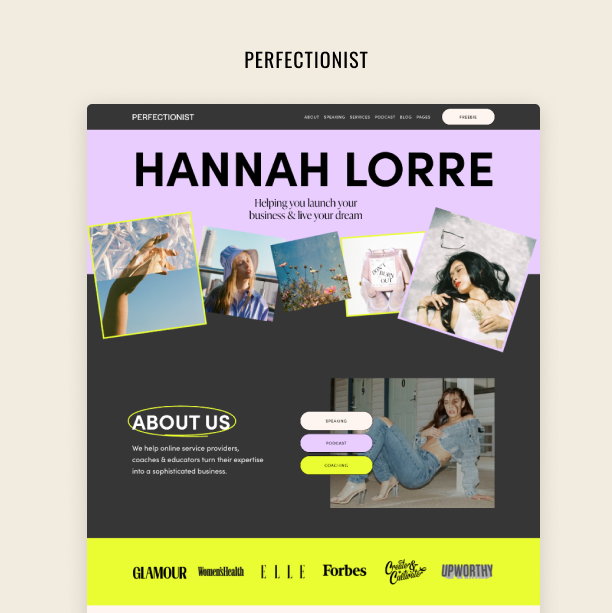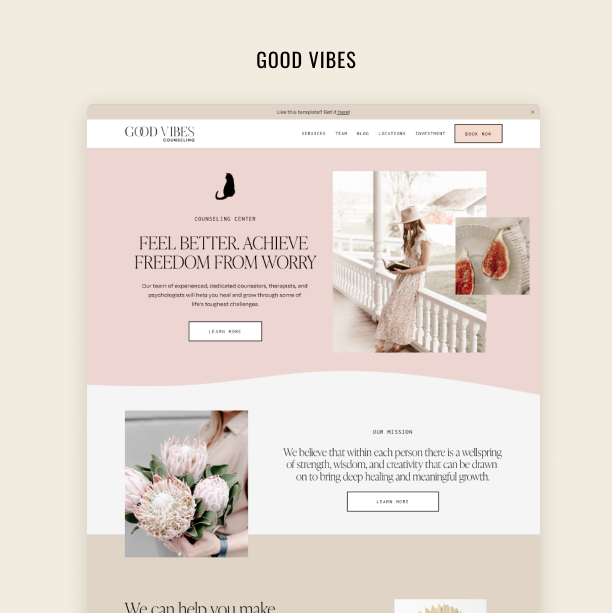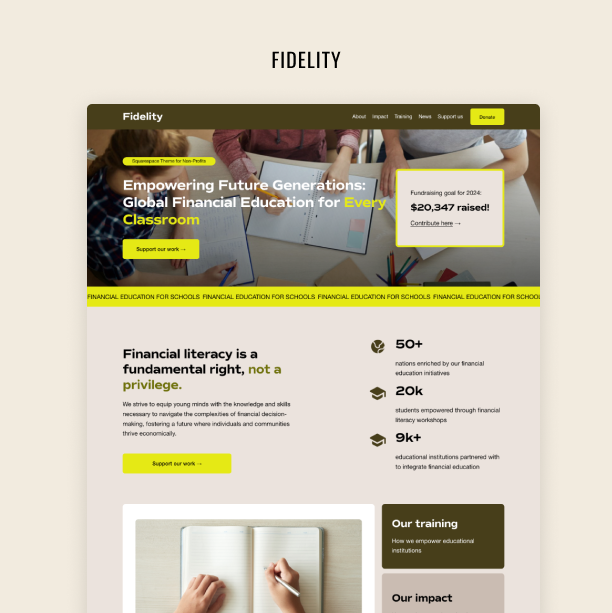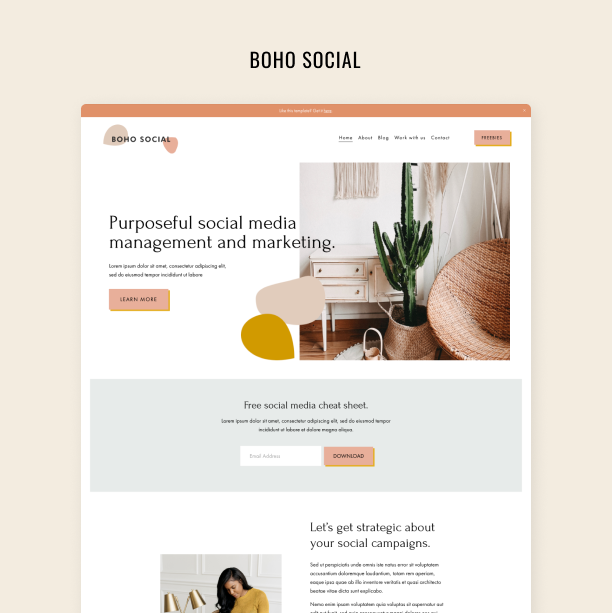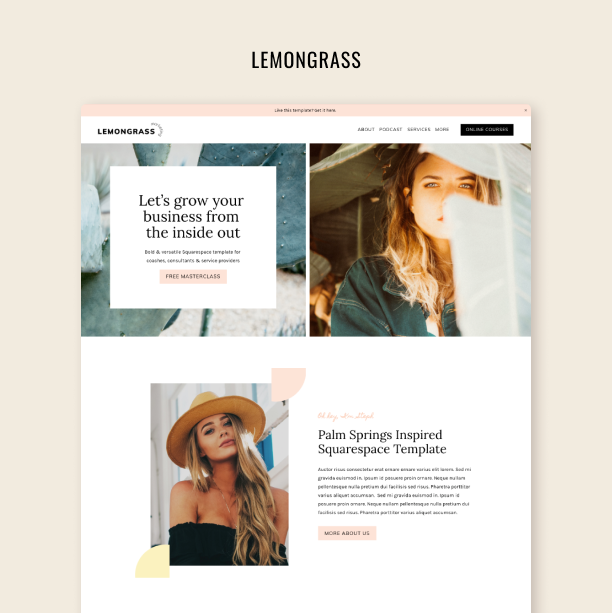What You Need to Know Before Hiring a Website Designer
You’ve decided to launch your own website. Congrats! A website is an excellent tool to boost your business and attract customers —if done right, of course.
Your best bet to get the website of your dreams will be to work with a professional web designer. They understand the nitty-gritty of online marketing and know exactly how to bring your ideas to life in the most effective way.
If this is your first time working with a web designer and you have no clue where to start, don’t worry. We’re here to help. This is a quick guide covering the basics of the web design process so that you can be confident when working with your designer.
What Do You Need to Launch a Website?
First things first: what exactly do you need to launch your website? Let’s go over some basic terminology:
Hosting. Web hosting services enable users to publish their websites on the internet. Think of it as renting some space on a physical server to store all the files and data necessary for everything to work. It’s like a little house for your website.
Domain name. A domain is a string of text linked to a physical IP address on the internet that helps users find your website more easily. It’s the name that appears after “www.” in web addresses. If your hosting is the house you rent for your website, then your domain name is its actual address.
Content management system or CMS. A CMS is a program that helps you create, manage, and modify a website without technical knowledge or support —that is, without the need to write all the code from scratch or know how to code at all. WordPress is a great example.
There are also some holistic tools out there, like Squarespace, which cover all these details. Squarespace is an all-in-one platform that takes care of the server side for you, so you don’t have to worry about installing a CMS. It acts as a web hosting service and even allows you to purchase a domain name, all in one place. Please note that your domain name subscription and website plan are two completely different things on Squarespace. You may use an internal Squarespace domain name (the one that ends in [dot]squarespace.com) for free. You can move your domain name between sites on Squarespace quite easily.
What Do Designers Need for the Project to Succeed?
Now that we’ve covered the basics, let’s get right into the web design process.
To help your designer build a website you love, you’ll need to collaborate closely with them from start to finish. This includes providing them with the necessary information and assets.
As a rule of thumb, your web designer will need the following:
1. Branding guidelines
Unless your designer is creating them for you, you’ll need to send over your branding guidelines.
Branding guidelines are a series of well-defined rules and standards about how your brand should be represented. They help you ensure consistency across all your communication channels and clearly display what you do and what you stand for.
These guidelines cover everything you need to achieve consistency for your brand —including typography, color palette, image treatment, and other graphic elements. The most comprehensive brand guidelines include different logo variations (submark, round or square, etc.) and show how it should be treated on different backgrounds and in different situations.
2. Logo files
Your designer will ask you for your logo files, and that includes a lot more than just the image of your logo you have stored in some folder on your computer.
If you worked with a professional graphic designer to get your logo done, you probably received several file formats, including .png, .svg, and the source files. Let’s go over them:
SVG: An SVG or Scalable Vector Graphics (SVG) file is a web-friendly vector file format that stores images via complex mathematical formulas that enable designers to easily resize them without compromising their quality. For this reason, they are usually the preferred logo format for designers.
PNG: A PNG or Portable Network Graphic file is a type of raster image file that can display graphics over transparent or semi-transparent backgrounds. This makes them particularly useful when it comes to web design.
Source files: Source files are the files your graphic designer has used to create your logo. Some famous source files include Adobe Photoshop, Illustrator, and Indesign. It’s important to provide the source files to your web designer because it will enable them to modify and re-size the design as needed.
3. Website copy
Your website copy is the text that will lead visitors through your website and tell them all they need to know about your brand. You’ll need to provide copy for all the pages that will make up your website, and it’s essential to get it right: you can play around with your website’s color palette, fonts, and layout all you want, but in the end, the copy is what makes it all come together.
The key to good copy is basically convincing, catchy, and concise text that will turn your visitors into clients. To achieve that, you need to have a deep understanding of your offering, your target audience, and your differentiators. Knowing all these dimensions of your business will make the copywriting process flow a lot quicker.
It’s also helpful to write your copy before you actually ask a designer to craft your website for you. This will allow you to plan everything out and develop your brand voice and style, and it will guide all the other decisions you make.
Here at Applet Studio, we help our clients to write website copy before the project begins - so don’t worry, we won’t leave you one-on-one with a blank Google Doc. Download our copywriting guide to get started on your project right away.
4. Product or brand photography
Consistent photography defines the success of a design. It’s essential to ensure that your visuals always align with your branding guidelines and look professional.
Look for images that have similarities in colors, textures, patterns, and style and can bring consistency to your design. Also, you should use images that represent your demographic. Who is your target audience? Ensure the pictures you include resonate with them and showcase the emotions you want them to feel when they visit your website.
Now, do you need a custom photo shoot for your website? Absolutely! Do you need to hire a professional photographer for it? Not necessarily, but it’s always advisable to do so.
Regardless of who’s taking it, there are essentially two secrets to a nice photo. First, make sure you get the lighting right. If you’re not working with a professional photographer, snap your pics outside or near a window. Second, and most importantly, keep it fresh and mix things up a bit. Apart from taking a couple of portraits, bring in props, put on nice outfits in line with your branding, and try different poses. Variety is key.
5. Details about your business and marketing goals
Before working with a designer —and building a website in the first place— you must have a deep understanding of your business and your goals for this new communication channel. You need to know exactly what you offer, who you offer it to, and how, as well as to be able to communicate that to your designer clearly.
If you don’t know what you want, figure it out before engaging a web designer. Otherwise, the result will be unpredictable and probably different from what you expected.
How Do I Transfer My Files Over to the Designer?
Once you’ve gathered all this information and files, you’ll need to send them to your designer somehow. They will probably provide you with a roadmap or a series of onboarding guidelines explaining how they would like you to transfer the files over.
However, these are the most common tools for file transfer:
Google Drive
Google Drive is a cloud-based storage service that allows users to save files online, share them with others, and access them from their favorite devices. It integrates other Google services, such as Google Docs, which is perfect for sharing your copy with your designer. In fact, it allows you both to leave comments and suggestions on the copy, which will make the entire process a lot easier.
All you need to do is create a folder on Google Drive and upload all the files you need to send your designer. Then, simply share the folder with them.
Dropbox
Dropbox is a cloud storage service that’s similar to Google Drive. It lets you save files online and sync them to your devices, and it offers a free plan that includes 2 GB of storage. This is one of its main differences from Google Drive, which offers up to 15 GB for free. Also, on Google Drive, you can easily edit files online; with Dropbox, in turn, you need to download them to your computer before editing.
What Is Project Management and Why Do Designers Need It?
In a nutshell, project management involves applying processes, methods, skills, and knowledge to achieve specific goals according to the scope of a project. It essentially means creating systems to make sure everything runs smoothly, and it includes assigning and keeping track of tasks, setting deadlines, organizing files, monitoring the progress of the project, and so on.
Project management is also a great tool for asynchronous client communication. On a project management platform, both you and your designer can take a look at the status of the overall project and see how everything is shaping up.
At Applet Studio, we use Notion as our project management tool. However, there are plenty of other platforms available, including Asana, Trello, and Jira. It’s important to note that it’s a common courtesy —maybe even an unspoken rule— for the client to learn and use these tools to maximize their time with a designer. Otherwise, it makes their work a little harder.
Why is web design so expensive?
Web design is unlike any other type of design. It’s a multidisciplinary practice that combines strategic marketing, graphic design, and knowledge of copywriting, front-end development, and the full stack of design apps (Figma, Photoshop, Sketch). It also requires some familiarity with brand strategy and visual identity.
What you see on the surface is only a small part of what goes into creating a high-converting, visually appealing website. It’s a complex process that requires the work of several skilled specialists, including project managers, copywriters, graphic designers, front-end developers, and more, depending on the scope of each project. A website package might even include brand strategy and business automation, which will require a completely different set of skills.
It’s a lot of work, and it’s not as easy as Squarespace and other platforms make it sound. So, to avoid any hiccups and ensure your project’s success, your best bet is to work with seasoned web designers who know exactly what they’re doing. You know, like our team at Applet Studio.
If I decide to hire a website designer, how much upfront work is required from me?
Creating a website for your business is a collaborative experience. You will need to compile your content, prepare your images, and fill out a bunch of questionnaires to get started. Also, as crazy as it sounds, designers don’t read minds. Here at Applet Studio, we will spend a lot of time getting to know you and your business so prepare to communicate with us regularly. We will get in sync with you, and learn everything we can about your niche to make sure the project goes smoothly. Even if you hire us (or another company) to write your content for you, we’ll still need to spend time interviewing you and getting your feedback. So expect to spend at least 10-15 hours on your project initially and 1 hour per week communicating with us.
Do you have any more questions? Contact us through this page or send us a DM on Instagram!