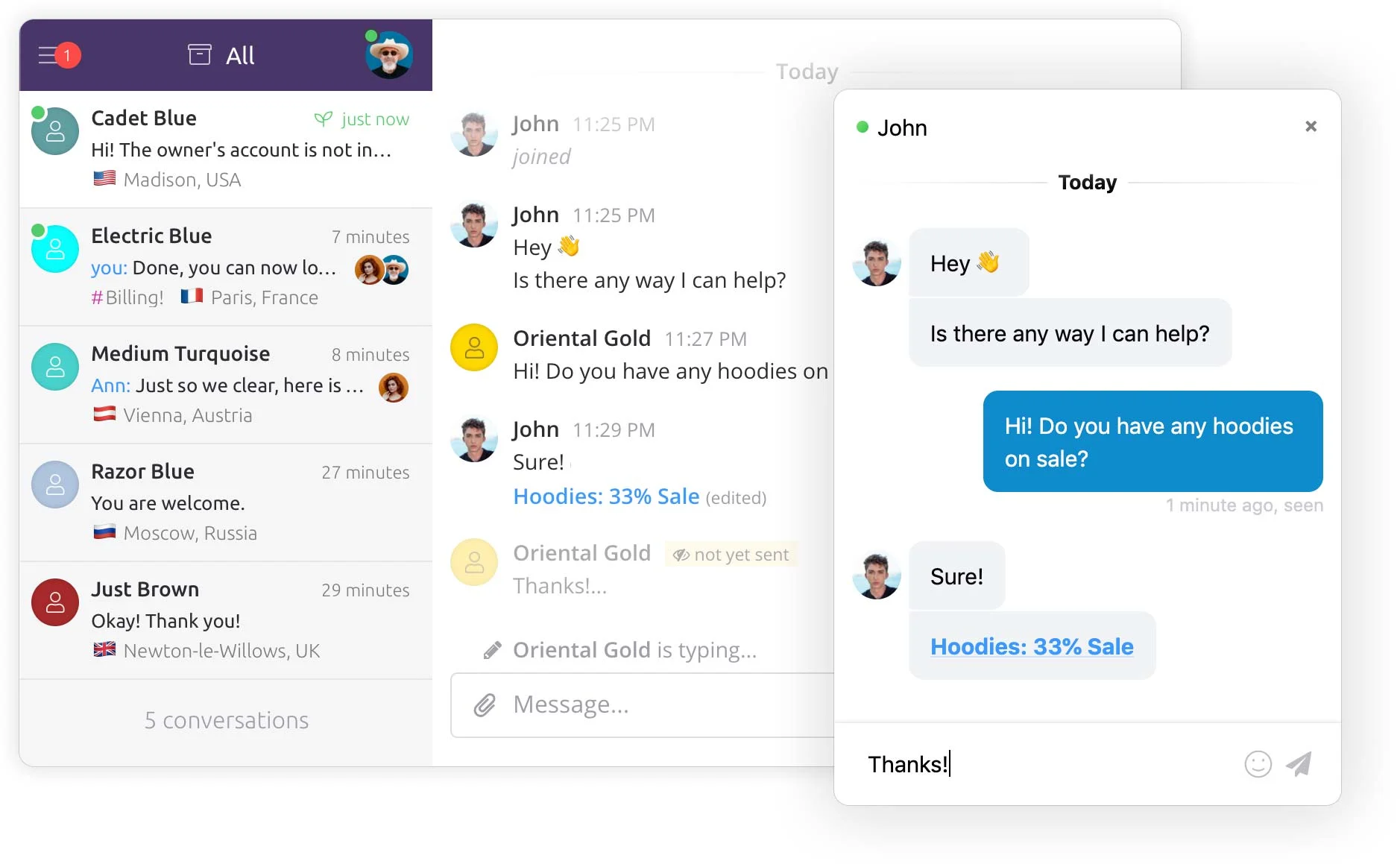How to Fix Low Squarespace Conversions and Improve Customer Engagement
Tools and tricks to optimize conversions on your Squarespace site
Is your Squarespace website not converting as it should? Don’t worry! You just need to change the ways you engage with your potential customers to nudge them in the right direction — a.k.a., the “Buy” and “Subscribe” buttons.
Keeping conversion rates high is a challenging task, but there are several tools and strategies that can help. You can easily apply them to your Squarespace website to enhance customer engagement, boost conversions, and drive your business forward.
Let’s explore 5 ways that will help you get back on track and engage with customers more effectively on your Squarespace website.
Live chat widgets
In this fast-paced digital era, customers are used to getting what they want in a matter of seconds. And that means that they expect immediate answers to their questions from every brand they interact with.
You probably already have a well-structured website and a nice FAQ section addressing your customers' most recurring questions. But sometimes that might not be enough. There’s really no way you can anticipate the needs of every single person that visits your website. To address their inquiries quicker you might want to establish new communication channels.
Adding a live chat widget to your Squarespace website can help you solve this problem. Live chat widgets provide you with a seamless way to make potential clients feel you are available for them 24/7. Also, they enhance the customer experience and give them the information they need to convert, day or night.
More importantly, live chat widgets help you get to customers at the right place and at the right time — that is, when they are ready to order.
In general, live chat boxes appear after your visitor has been on the page for a relatively long period of time. This essentially means that they are interested in what you have to offer, but they still haven’t fully committed to a purchase. Being online for them to answer their questions is an excellent opportunity for you to give them one final push.
There are many live chat tools available online with both free and paid plans. Olark, for example, lets you chat in real-time with customers or easily automate responses to decrease repetitive inquiries. It also gathers live chat insights for you to get a better grasp of your visitors’ behavior and to optimize their experience on your website.
Chatra allows you to add a live chat to your website and talk with your visitors in real-time or reply to messages whenever you’re ready or have some free time.
Finally, Drift can help you start real-time conversations with your website visitors and build playbooks to target open opportunities when they return to your website. Also, this tool gives qualified buyers the option to book a meeting whenever they’re ready, which can significantly impact your conversion rates.
If you use Facebook a lot and have a page for your business there, you can add live chat with Messenger. Their chat plugin makes it easy to continue the conversation with customers even after they leave your website on Messenger. In addition, you get to see real Facebook profiles of the people messaging you which helps you build your target audience profile.
Social proof widgets
The ever-growing competition and the increasing lack of trust in advertising are major challenges for online businesses. They are affecting the customer journey and transforming the way in which people make decisions regarding their purchases. Your marketing strategy needs to adapt to this new reality.
Social proof can be pretty handy in this context. It’s a powerful marketing tool that shows potential customers that other people have purchased your product or service and found value in it.
By showing customer reviews in strategic places on your website, you can easily leverage social proof to build hype around your products and services. Reviews and testimonials work because they produce a bandwagon effect. Simply put, people are more likely to perform specific actions if others are doing so.
Displaying testimonials on your website will help you build trust and boost prospects' confidence earlier in your marketing funnel. And the best part is that you’re letting your previous customers do all the heavy-lifting!
Social proof widgets take only seconds to set up, and there are many free and paid options available to choose from.
Socialproofy helps you build credibility and trust by displaying recent customer activity, as well as how many people have subscribed to your newsletter, and how many visitors are on the website in real-time. Although it has a free plan, you can access advanced features for as little as $3 per month.
ConvertHub is a great tool to enhance conversion. With its help you can show your visitors short, on-brand messages telling them who has been engaging with your site recently (you know, such as: “Jane from Sussex has just purchased the Customer Engagement Course”).
Another great way to show reviews on your Squarespace website is to build a Testimonial block. We have a tutorial on our blog on how to build a testimonial block slider with a little bit of CSS. It is one of our most-read tutorials for a good reason!
Pop-up forms
If used correctly in a low-key way, pop-up opt-in forms can benefit your conversion rates. They give visitors a reason to share their email and stay in touch with your brand, therefore increasing your chances of converting them into loyal customers.
There are many ways in which you can leverage pop-ups to better engage with visitors. The two most important ones are personalizing your forms and being clever about the timing of their appearance.
You can make the best of opt-in forms by addressing visitors by their name if they are already part of your email list or creating location-based pop-ups with local offers. Your pop-ups can also make suggestions about related products or upgrades during checkout. Discounts are always welcome, too.
The #1 pop-up opt-in tool out there is OptinMonster. This powerful conversion and optimization toolkit can help you grow your email list with lightbox pop-ups, floating bars, scroll boxes, and even gamified wheels where your potential customers can earn a discount.
By the way, OptinMonster leverages its exit-intent detection functionality on its own website and offers visitors discounts before they leave. So, you get to see the tool in action!
Getsitecontrol is another suitable option to make the most of pop-up opt-ins. It encourages visitors to take action with targeted pop-ups. It also offers light and dark-themed templates to make the design process a lot easier. You can set up sales, subscription, and feedback forms with just a few clicks!
Countdown timers
Displaying countdown timers on your website is an effective way to boost customer engagement. They can help you build hype, bring attention to your new offer, event, or product, and spark a bit of FOMO to drive sales.
Squarespace doesn’t have a native countdown timer block, but there are several third-party solutions that can be set up in a matter of minutes and, most importantly, without any custom code.
Yeps, for instance, is a minimalist bar that you can customize and add at the top or bottom of your website to display an eye-catching countdown, a message, social media buttons, or a simple form to collect emails. If you ever saw a sale here on Applet Studio, we set up our timer using this fantastic tool.
Elfsight is quite similar to Yeps, but it has more design and customization options that make it a little bit more advance. It allows you to display limited-time offers, urgency timers, and sales with a variety of designs, and you only need to add a snippet of code to your Squarespace site’s footer and a code block to make it work.
There is also Deadline Funnel, which is on the more advanced end of things. With this tool, you can run an evergreen sale for each individual customer, track the visitor across multiple platforms, and connect your CRM to the email marketing software to build a personalized journey for each individual.
We cover a few more options of the countdown timers for Squarespace websites here.
Social share buttons
It’s simple math: more shares equals better audience reach. You want your visitors to have easy access to social share buttons so they can tell the world how great it was to interact with your brand or how awesome your products are.
By strategically placing and displaying social share buttons, you can make it easy for customers to share their purchases or their experience on their preferred social media. That way, you’ll spread your content, reach more of your target audience, attract more visitors to your website, and enhance your business results.
One of the best online tools to harness the power of social share buttons is Elfsight. This widget allows you to customize your social share buttons, adapting them seamlessly to your branding. You can choose buttons from 40 predefined social media platforms and change their design, shape, size, and color so that they look perfect on your website.
Another great option is AddThis. It offers several different layouts you can choose from, such as a floating share bar you can place on the right or left side of your website or expanding share buttons that sit at the bottom corner of your page and expand when users hover over them.
Keeping a high conversion rate can be an uphill battle. But by using the right tools, you can optimize your Squarespace website for conversion and set your business on a path toward success. Give it a try!