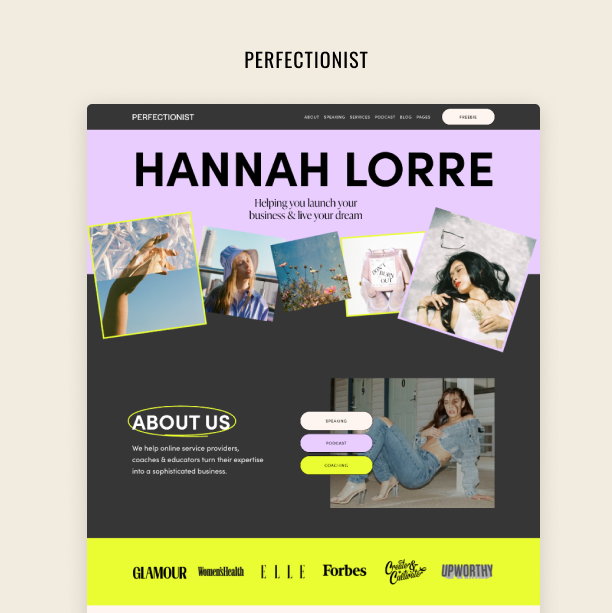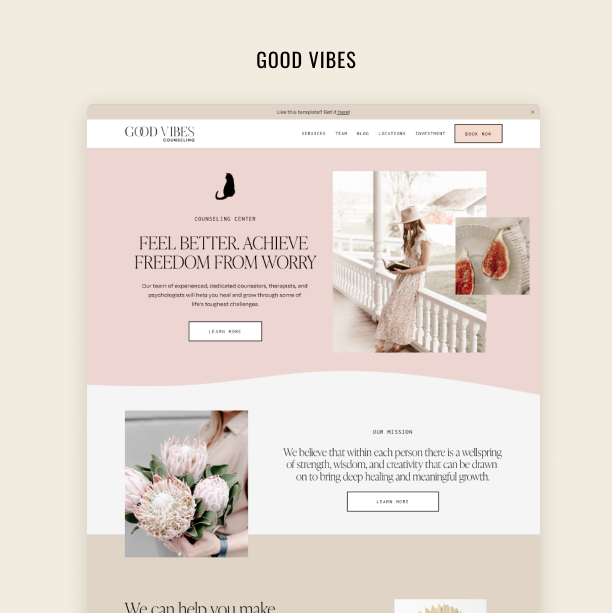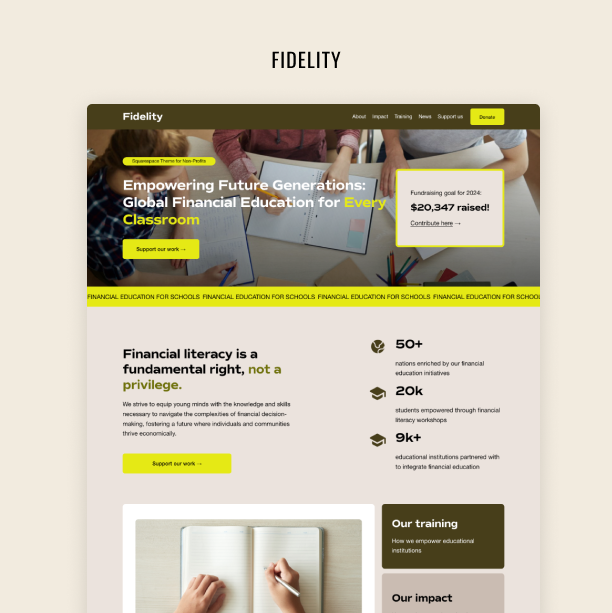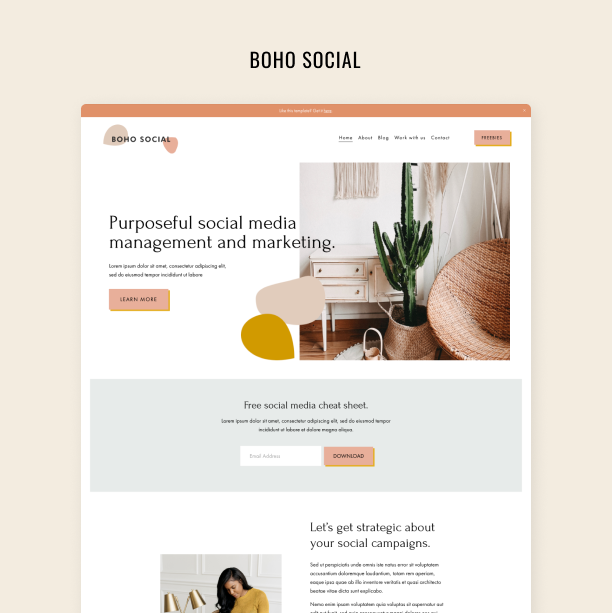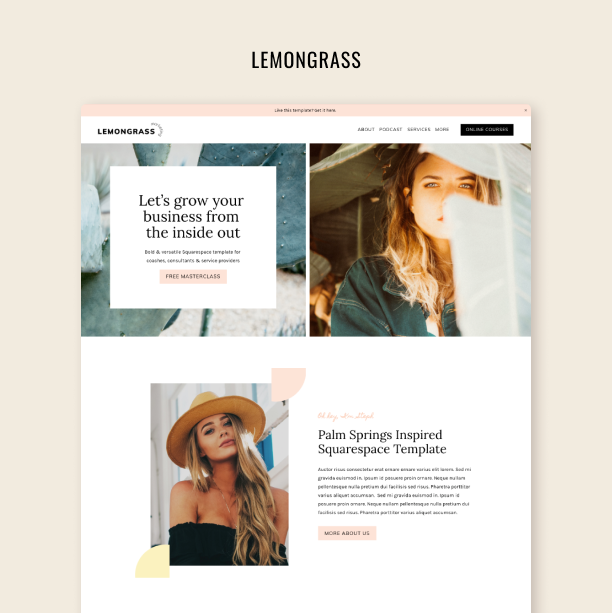How to Create a Multilingual Website with Squarespace and Weglot
A multilingual website is one of the most powerful ways to expand your business globally. Customers respond better to websites in their native language and are more likely to convert if the copy feels closer to home. So, now more than ever, translating your website is key.
But creating a multilingual website can seem like a pretty daunting task. Where do you even start? What languages should you translate your content into? And exactly how much will it cost? It’s all a bit overwhelming.
Luckily, there are many AI-powered tools that can take that weight off your shoulders. And Weglot is one of them. In this blog post, we'll show you how to seamlessly integrate multiple languages on your Squarespace website using Weglot, so you can connect with more customers and grow your business globally.
Creating a Multilingual Website with Weglot
Weglot is a tool that seamlessly integrates with Squarespace and brings together everything you need to translate, display and manage your multilingual website with ease and in minutes. It involves no coding so it can be handled by anyone on your team.
Its goal is to provide businesses and entrepreneurs with integrated translation management tools to scale without the need for a lengthy back-and-forth between the marketing team, translators, and developers. With this integration, visitors can choose the language of your website through a drop-down menu that displays in the header, ensuring your international audience can engage with your content with ease.
Key Weglot features
What’s best about Weglot is that it offers complete editing control over the website translations through a comprehensive dashboard where you can assign tasks, collaborate with teammates, or engage professional translators to make small fixes. It also has automated SEO features in your target languages to rank high across all your markets.
Let’s go over some of the most relevant Weglot features:
No code. The Weglot integration allows you to rung your website’s translation easily and without any coding or complex development processes.
Multiple languages. The tool supports translation into more than 100 languages, including variants such as British English or Brazilian Portuguese.
Automatic workflow. Weglot is fully automated so that you don’t waste any time on manual tasks. Since your website is displayed under language subdomains or subdirectories, you only have to worry about the content of your original site. Simply add new content, and the tool will automatically detect it and translate it for you.
Machine translation. Translating your entire website can take a lot of time. With Weglot, you can accelerate the process by implementing a first layer of machine translation from leading providers and editing it accordingly.
Editing translations. Weglot has a bunch of editing tools to get humans involved in the process. You can add your own translators to your dashboard or engage professionals directly from the Weglot platform.
Multilingual SEO. Weglot follows Google’s multilingual SEO best practices so that your global audience can find you easily. This includes translating metadata, using language-specific URLs and language subdomains, and managing hreflang tags.
Visitors auto-redirection. With Weglot’s redirection feature, you can automatically show your translated pages to the relevant audience based on their browser settings.
Localized customer journey. Weglot allows you to translate all your key conversion steps into your customers’ language, from lead generation forms and pop-ups to email confirmations and more.
How to use Weglot to translate your Squarespace website
Connecting Weglot to your Squarespace website is a piece of cake. Here’s how to do it:
In the Home menu, click Settings and then Language & Region.
In Site languages, click Connect under the Multilingual by Weglot section.
Click Allow.
Create a Weglot account. If you already have one, log into it and click Create a new project.
Choose your source language from the Original languages menu.
Select the target language (that is, the language you want your site translated into) from the Destination languages menu.
Click Save and check to make sure a language switcher now displays in your site's header. The fonts and colors of the language switcher will follow your site’s global styles, but they are fully customizable.
After saving this setup, you’ll need to open your website in incognito mode of your browser and navigate through your pages, switching languages. This will allow Weglot to automatically detect and translate the content of your website using top-notch language providers.
And that’s it! Your translated website is now live, and you’ll have full translation editing control to fix machine translations as needed.
Some things to keep in mind
Although Weglot is an awesome integration for Squarespace and can significantly speed up your website’s translation process, there are still some things you should keep in mind:
Machine translation is not bulletproof. Weglot is great, quick, and gets the job done. But it’s still AI. It’s important to remember that although machine translation has been making strides, its output might still need to be reviewed by professional native translators to make sure the content is culturally relevant and appropriate.
If you want to make changes to your translations, click Edit Translations on Squarespace’s Site languages panel. It’s not possible to edit translations directly on Squarespace, so this will take you directly to Weglot so you can get to work.
Some features cannot be translated. Although most of your website content is translated into your chosen target languages, some Squarespace features haven’t been integrated with Weglot yet and can't be translated. For instance, your customer email notifications, email campaigns, and third-party content blocks, like Twitter or Instagram, won’t be translated by the Weglot integration.
The integration isn’t compatible with all Squarespace versions yet. Weglot is currently only available for version 7.1 of Squarespace. If your website is on version 7.0, you can manually create a multilingual site following this step-by-step guide.
Weglot pricing
Weglot has a 10-day trial that allows you to translate a website of up to 2,000 words into one language. After your trial is over, you can keep using Weglot for free, with one translated language and limited support, words, and features.
If you need to translate more words into more languages, you can sign up for a paid plan. Weglot’s plans are rather affordable: They start at €15 a month for the translation of 10,000 into one language and go all the way up to €699 for the translation of 5,000,000 words into 20 languages.
As you can see, there’s a plan for every need and every type of business, large or small.
Should you make your Squarespace website multilingual with Weglot
All in all, Weglot is a powerful and user-friendly Squarespace integration that allows you to automatically translate your website into multiple languages, and it should be part of the marketing arsenal of every small business looking to expand globally. Its seamless integration and intuitive interface make it easy for anyone to use, regardless of their technical expertise.
But while Weglot can handle the bulk of the translation work, you should remember that you might still need to work with a professional translator to proofread and make the final touches to your multilingual website. This will help you ensure that the content in the target language is accurate, idiomatic, relevant, and culturally appropriate.
By combining the power of Weglot with a trusted professional, you’ll be able to expand your reach and connect with a global audience in the blink of an AI.