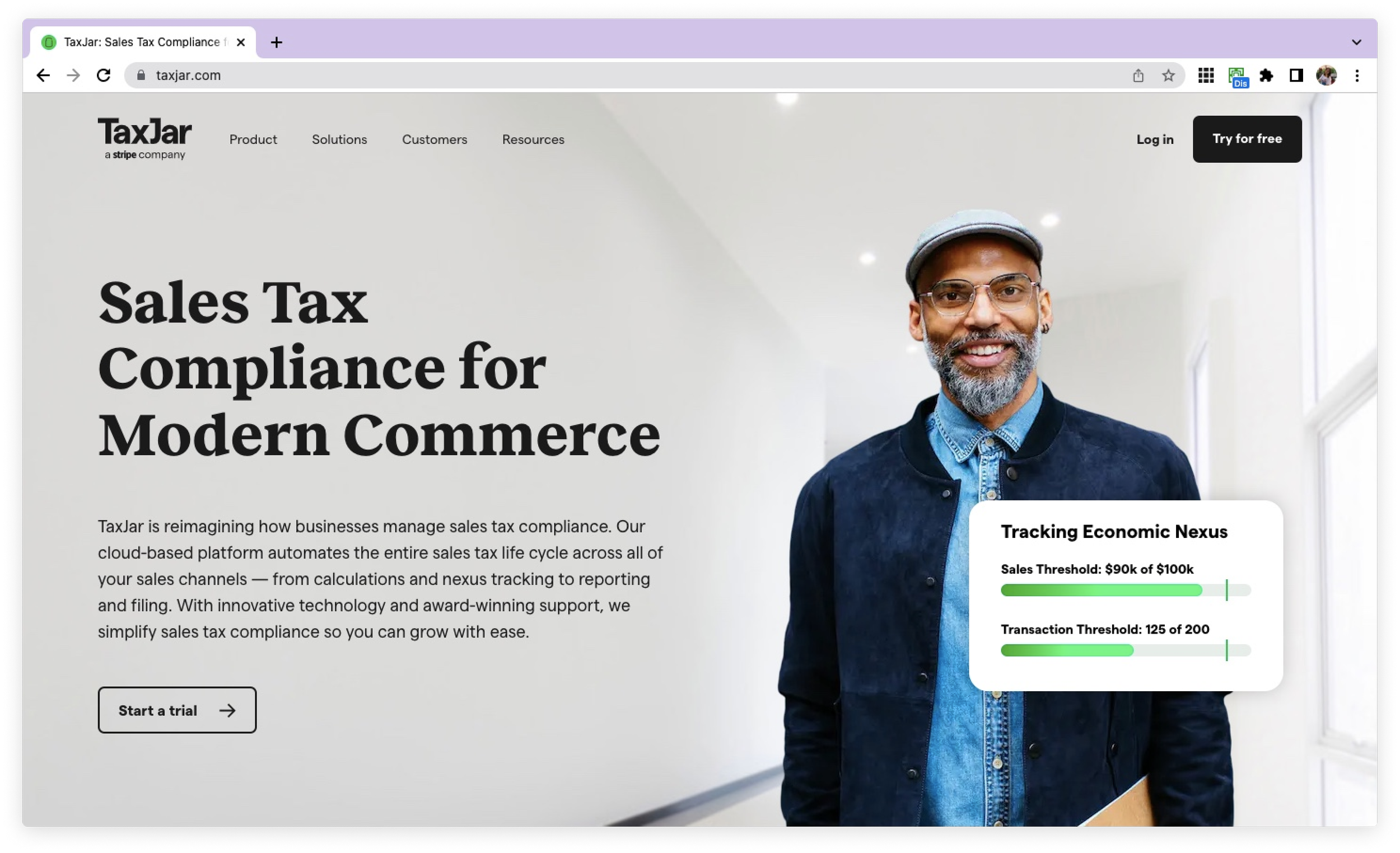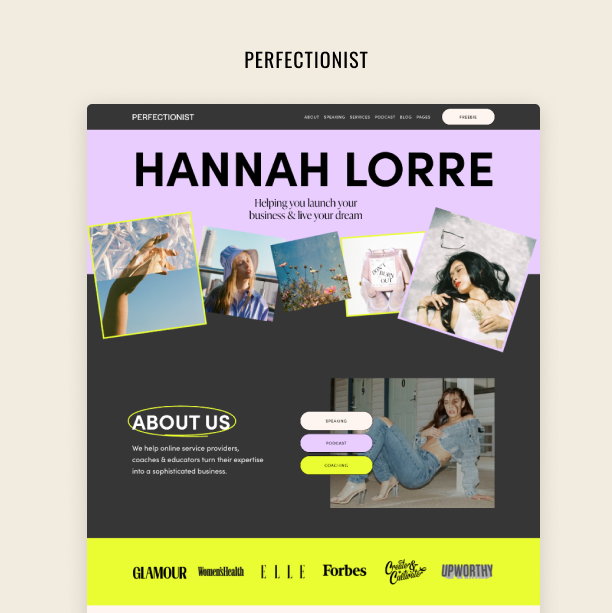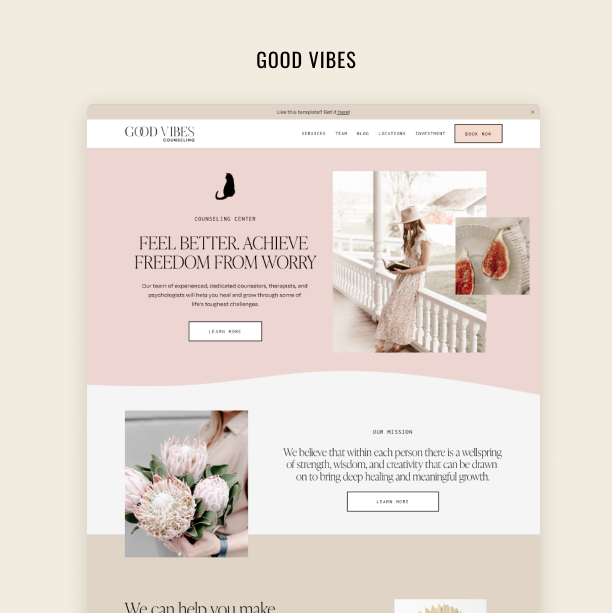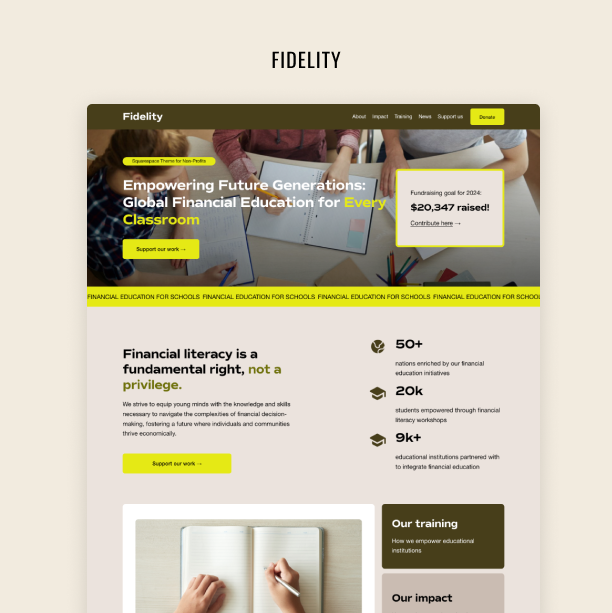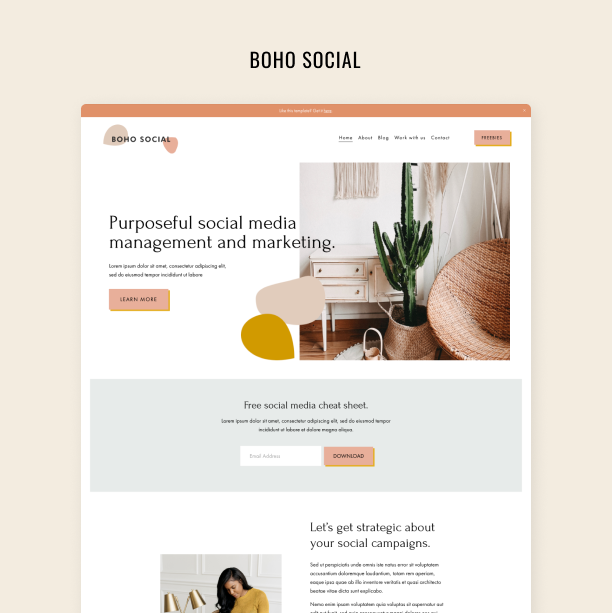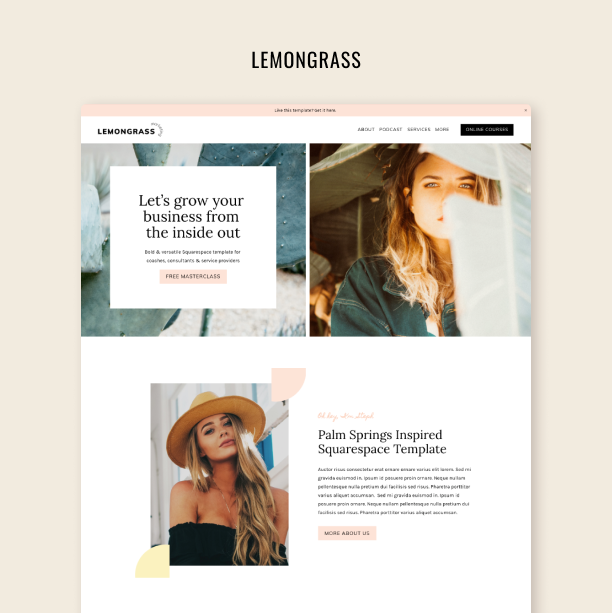TaxJar Extension: How to Automate Your Squarespace Store Taxes
As a Squarespace seller, it's easy to get caught up in the excitement of running your own online store. But let's face it, not everything’s fun and games. Taxes are about as exciting as watching paint dry, but failing to collect and file sales tax properly can lead to fines and penalties from the government, and no one wants to deal with that headache!
That's where automated tax tools come in — like superheroes swooping in to save the day. TaxJar is a sales tax automation tool that integrates with Squarespace and can help you streamline your sales tax obligations. With this integration, you can manage your sales tax filing, reporting, and calculation for your Squarespace business with ease.
Let’s go over some of the main aspects of sales taxes you should keep in mind and how you can use TaxJar to automate tedious tax-related tasks.
Figuring Out Sales Taxes
Online shopping has become a staple in our lives, but the sales tax laws surrounding it are still a bit of a maze. If you sell in the United States, you know that different states have different rules for how and when to collect sales tax on online sales, and it can be hard to keep track of them — and, more importantly, make sure you’re complying with all of them.
When it comes to calculating taxes for online sales in the US, you need to keep in mind that not all items sold online are taxable. Also, some states base the taxability of an order on the location it is shipped to, while others base it on the location it is shipped from. On top of that, the amount of tax to be collected might even boil down to a zip code. And all of these rules vary state by state.
That’s why an automated tax tool like TaxJar can come in handy. It can help small business owners stay informed and compliant with tax laws across all states and streamline the process for them.
TaxJar Features for Squarespace
TaxJar’s integration for Squarespace comes with two specific features that will help you kiss all your tax-related worries goodbye. Let’s go over them:
Automatic tax rate calculations. The TaxJar integration automatically calculates sales tax at checkout based on your customer’s shipping or billing address. That means it’s perfect for you if you sell products in the United States and don’t want to set up tax rates manually for each state.
The system updates this information on a daily basis, providing you with real-time insights into your tax situation so that you don’t miss a thing. It allows you to easily monitor if you're collecting the correct amount of sales tax and stay aware of when your returns are due.Sales tax filing and reporting. TaxJar generates comprehensive tax reports that provide accurate, detailed information about your sales and the taxes collected by each state and local jurisdiction. This can help you save a ton of time filing state sales and local taxes.
On top of that, TaxJar’s AutoFile feature automatically submits your tax forms for you when they are due, putting taxes on autopilot. With this extension, there’s no need to worry about filling out complex tax forms and meeting deadlines. This integration can do it all for you so you can focus on what matters most — growing your business!
All your sales tax information is gathered, analyzed, and conveniently displayed on the TaxJar Economic Nexus Insights dashboard. This tool is designed to help you understand your tax responsibilities in different states by breaking it all down into digestible, user-friendly bits of data.
One of the dashboard’s greatest features is that it provides information on where a business has nexus — that is, a connection between your business and a state that gives the state the authority to collect taxes. It also sends you notifications when you have nexus in a new state and recommends steps for compliance with that state's sales tax laws. This is great for staying on top of your state taxes at all times and avoid any potential fines.
TaxJar’s Integration with Squarespace
Now that you know everything that TaxJar can do for you and your business, let’s go over the steps to add this integration to your Squarespace store:
Go to the Squarespace Extensions page and look for TaxJar.
Click Connect to Site.
Log in with your Squarespace account and select your Squarespace site.
Review the Permissions Request and click Allow to continue.
If you are not logged into your TaxJar account, you'll be prompted to do so. Then, enter your Squarespace website, Save and Continue.
And that’s it! After successfully connecting your TaxJar account with your Squarespace store, the tool we'll immediately begin to import your Squarespace order data.
Now, to enable sales tax calculations, you’ll need to head over to your Squarespace store’ Tax Panel and switch the Enable automatic rates toggle on. Then, in your TaxJar account, you’ll have to review your nexus states settings and confirm the states you would like the tool to calculate your sales tax. Once you’re done, you should begin seeing sales tax calculations appear on orders with shipping addresses located in the nexus states you enabled.
For more information on how to set up this integration, you can go over the many resources that TaxJar and Squarespace share on their websites.
Pricing and Plans
Your TaxJar pricing tier will largely depend on your Squarespace plan and which features you’re planning to use. When calculating the cost of putting your tax management on autopilot, you’ll need to decide whether you want to use:
Automatic tax rate calculations. If you only want to use TaxJar’s automatic tax rate calculations feature, you’ll need a Website Business or Commerce Squarespace plan. There’s no need for a paid TaxJar plan if you're on a Squarespace Commerce plan because the feature is included. If you have a Squarespace Website Business plan, though, you can upgrade to any Commerce plan or sign up for TaxJar's Professional Plan, which starts at $99 per month and includes 200 orders per month.
Sales tax filing and reporting. If you only want to use TaxJar’s sales tax filing and reporting feature, you’ll need a Squarespace Website Business or Commerce plan and any paid TaxJar plan. Their paid plans start at $19 per month.
Both automatic rate calculations and tax filing and reporting. If you want to use both features, you’ll need a Squarespace Commerce plan and a TaxJar professional plan.
It’s important to mention that TaxJar is only available for tax-related tasks in the United States. If you sell in other countries, you’ll need to use other tools or add international tax rates by setting up manual tax rates.
But all in all, TaxJar is a powerful tool for Squarespace sellers looking to automate their sales tax. With its automatic tax calculation, reporting, and filing features, TaxJar makes it easy to stay compliant and avoid costly fines. With this tool on your side, you'll be able to breeze through tax season.