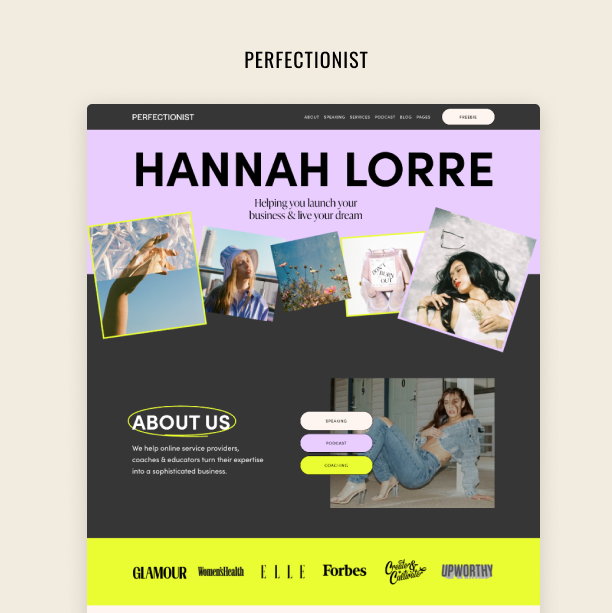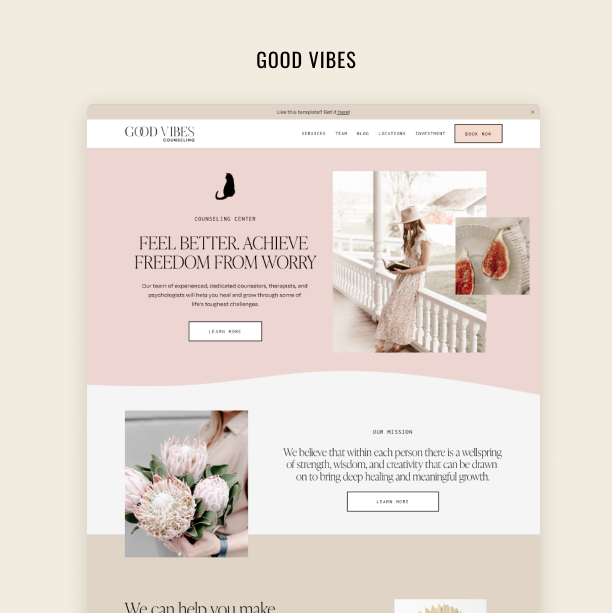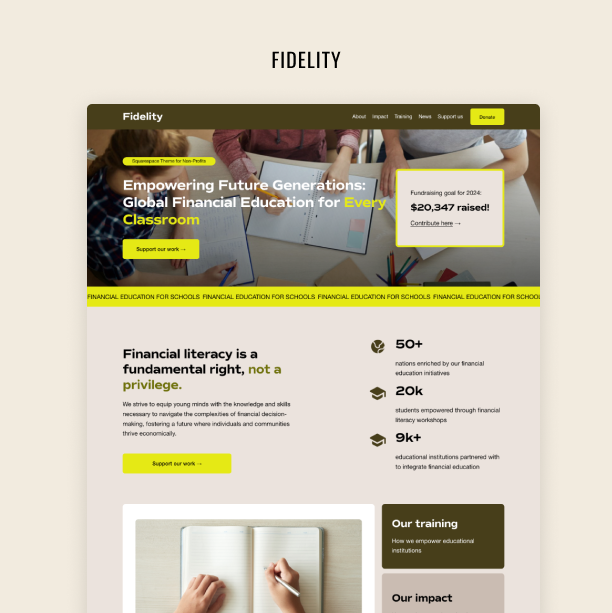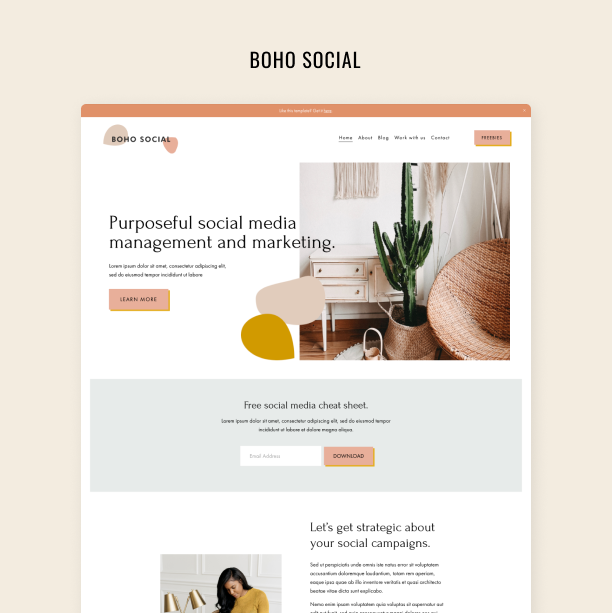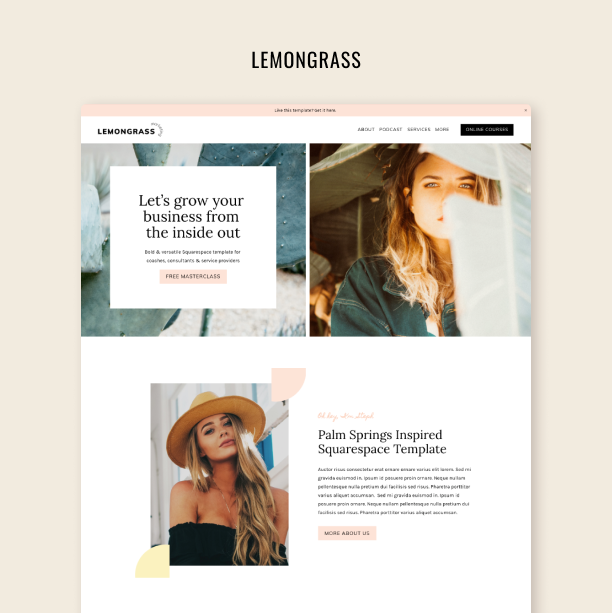How to Add Internal Links to Your Blog Post with ChatGPT
More Links, Less Hassle: How ChatGPT Can Do the Heavy Lifting
If you have a website, chances are you've heard of SEO (search engine optimization). If you've spent time optimizing your website, you know how tedious the process can sometimes be.
One of the simplest yet most powerful techniques for improving SEO is ensuring your website has plenty of high-quality internal links. But what is an internal link? Simply put, it's a link from one page on your website to another page on your website.
Helping visitors navigate your website more smoothly, making it easier for them to find the information they need.
Encouraging prospective clients to stay on your site longer, which is always beneficial. This metric, known as "average engagement time per session" in Google Analytics, is one you should aim to improve.
Assisting search engine bots in crawling and understanding your website better, resulting in better indexing and potentially improved rankings.
Now that we've established the importance of internal links, let's look at how to add more of them to your blog posts! But with meetings, daily workloads, emails, and errands, finding time for this can be a challenge. Wouldn't it be great if you could automate this process without breaking the bank?
Enter ChatGPT. Beyond just being a chatbot, it can significantly simplify the process of adding internal links.
To start, it's a good idea to give your ChatGPT an identity, such as an SEO expert. This helps improve the quality of the responses and ensures that it approaches the task from the right angle. Today, we'll ask it to be our SEO expert.
Next, take an existing blog post published on your website or a new one you've just written. For this example, we'll use "A Complete Content Marketing Strategy for Coaches," which already has two internal links.
Now, ask ChatGPT to provide internal link suggestions with a prompt like:
"What internal links from our blog (website) could I add to this blog post? [Link to blog post]."
If ChatGPT initially provides only titles or topics, you can ask: "Could you please scan our blog (website) and find links that fit?"
Sometimes, ChatGPT will suggest specific sections of your post that should contain internal links. If it doesn't, you can always follow up with: "Suggest where exactly to put the links in the blog post."
If you've been working on your blog for years, it might be massive. You might remember writing about a particular topic but can't recall which post contains that information – and ChatGPT might miss it, too. In that case, you can ask: "Do you think I could also add an internal link to [the Website Funnel and Email Strategy section?]" In my case, ChatGPT was able to suggest a relevant post connected to that topic.
In the end, I was able to add three more internal links to my blog post in just five minutes, and it only took another five to incorporate them into the article. Give this quick tip a try and boost the SEO of your blog posts.
What more SEO tips? Check out our Complete SEO Strategy for Your Squarespace Website.
Apart from SEO, AI can do so much more for your small business. In the workshop Brand Evolution we teach how to create impressive visuals for your brand using ChatGPT, Midjourney, and Canva.