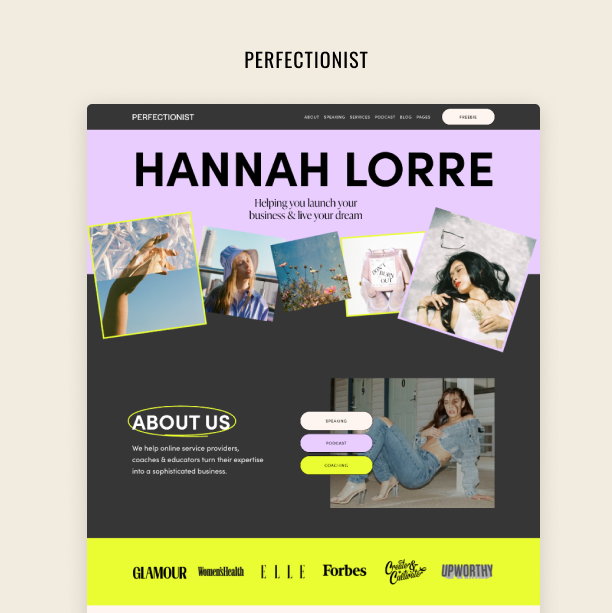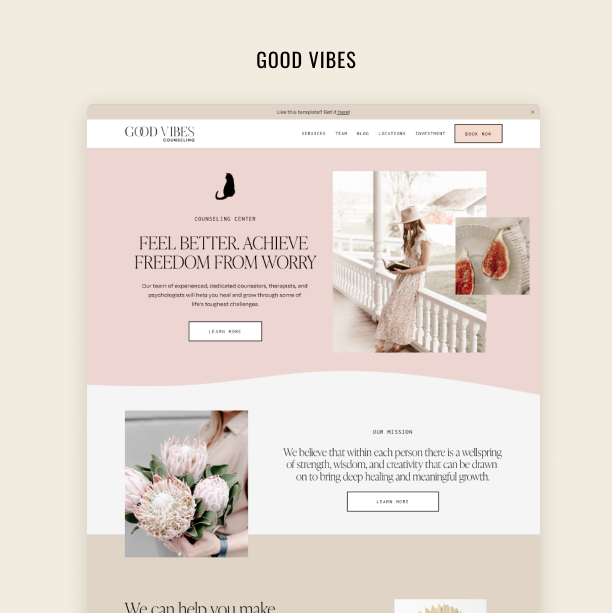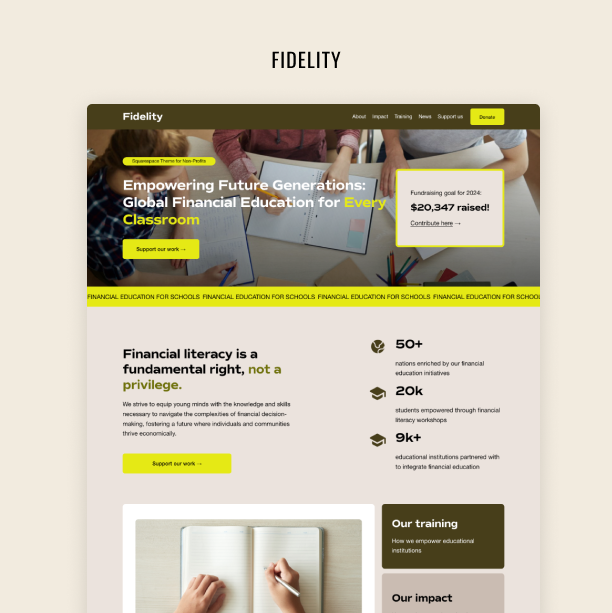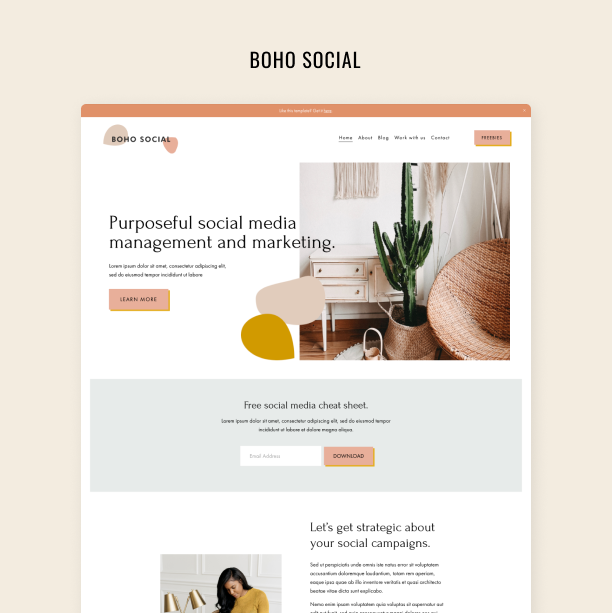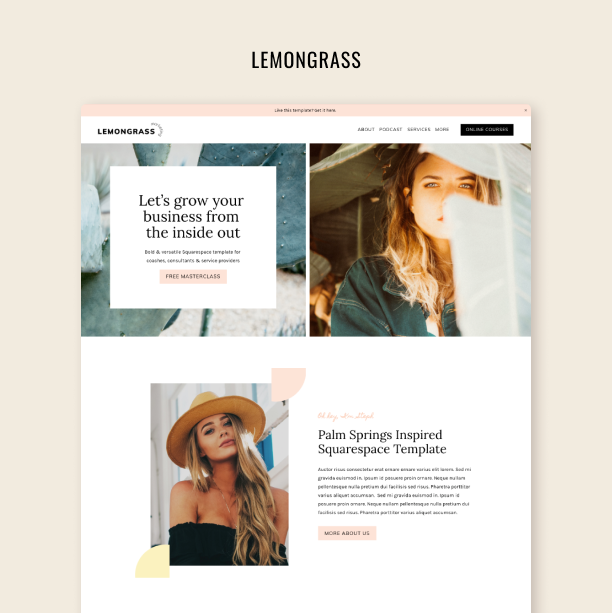Essential Squarespace Automations to Simplify Your Workflow as a Coach
Squarespace automations that will do the heavy lifting for your coaching business
When you are a coach, your time is a precious resource. You probably want to spend more time improving your clients’ lives and less time tangled in administrative, repetitive tasks. Well, guess what? There are tons of Squarespace automations that can help you free up your working hours.
By automating your more tedious workflows, you can save valuable time to do the work that matters most. And more importantly, you can save money, too! In this article, we’ll share our favorite Squarespace automations that will do the heavy lifting for your coaching business and keep things moving swiftly and efficiently.
Squarespace Automations for Coaches
Let’s face it. Running a business is less about the core business itself and more about all the background work you have to do to keep it going. Online payments, marketing, scheduling, communications with customers… This all can be overwhelming.
Online payments
As a coach, you can offer several types of online and in-person services, as well as products related to your field of expertise. Now, charging for all these offerings can be a bit time-consuming sometimes. It’s no easy feat to send out payment reminders and links to each of your customers every time.
With Squarespace, you can set up a payment system to automate the process of receiving payments from clients, regardless of whether you’re selling a yoga mat or an online wellness coaching session. This way, you can channel all payments through the site, and clients will be able to pay you for your services easily and without any involvement on your side.
To start accepting payments via Squarespace, you need to connect a payment processor in the payment settings. Popular payment processors like Stripe and PayPal are available, and you can even enable Afterpay or Clearpay, buy-now-pay-later services you can leverage for your high-ticket offerings.
Pro tip: Squarespace offers a 14-day free trial, so you can try most Squarespace Commerce features and decide if this is the right automation tool for you.
Marketing
One of our favorite Squarespace features is its outstanding suite of marketing tools and integrations. From little attention-grabbing pop-ups to full-fledged SEO capabilities, this platform has it all. And the best part is that it also offers users the possibility to automate a major portion of their marketing workload.
Automated email campaigns
You can use Squarespace to automate email marketing campaigns to stay in touch with clients and leads and nurture your relationship with them. Automated campaigns are essentially targeted emails sent out automatically after your visitors perform a specific action on your site.
On Squarespace, there are two types of email automations: subscriber activity automations, which are sent after a visitor subscribes to a mailing list on your site, and customer activity automations, which are sent out after a visitor purchases a product on your site.
Let’s say, for instance, that someone subscribes to your business coaching newsletter on your site by filling out a form. If you have a campaign all set up for this trigger, you could automatically send them a welcome email with some actionable tips on how to make the best of the newsletter or invite them to engage on other channels.
With email campaigns, you can set up automated email sequences to welcome new clients, collect relevant data from them, follow up with leads, promote new services, and more.
Automated content sharing
Squarespace has two amazing automated content-sharing features that can help you engage your audience and drive traffic almost on autopilot.
The first one is Squarespace’s blog post scheduling feature. If you like to create content in batches, this tool is a lifesaver, as it allows you to schedule your content to automatically publish on a specific day and time in the future. No need to do it manually yourself. You just have to schedule everything in one sitting and let the platform work its magic.
Follow these steps to schedule a blog post on Squarespace:
Edit the post until you love it, hover over Publish and click Schedule.
Choose a publication date and time.
Click Schedule, and you’re all set!
You can also schedule the post in the post settings:
Click the gear icon in the top-right corner.
Click Content > Status > Scheduled.
Pick a publication date and time.
Click Back and then Save.
Hover over Publish and select Schedule.
That’s it! After scheduling your blog post, it'll automatically publish on the scheduled date. No need for you to log in and send it out yourself.
The second automated content-sharing tool that Squarespace offers to make your coaching business run smoothly involves automating the process of sharing your content on social media and other platforms. You can use Squarespace’s built-in feature to share your new content on your preferred social media accounts as you publish it to your site. Imagine how much time you can save!
To share your content automatically, you have to link your social media accounts to your Squarespace account. Also, it’s important to note this feature doesn’t support all social media platforms. Depending on the type of content you publish, you’ll be able to automatically share it on Facebook, LinkedIn, Pinterest, and Tumblr.
Your automated posts on other platforms are customizable, so you can tweak how you want the content to be shared on your social profiles. After connecting your accounts and customizing your posting formats, you can start pushing your content to other platforms. The method to do so will depend on the type of content you're sharing.
Client Scheduling
We went over how scheduling works on Squarespace in a recent post on our blog, but here’s a quick reminder. Squarespace Scheduling is an all-in-one appointment management system that allows you to automate everything from booking and payments to reminders and follow-up communication.
This Squarespace tool is essentially like having a 24/7 assistant in charge of filling up your schedule with clients. By integrating a calendar into your website, visitors can view your availability on the spot and book their own appointments or classes in a matter of clicks. They can also make payments (yes, you heard that right) and reschedule their appointments with ease.
Automating booking and payments essentially frees you from the constant back-and-forth of “What works best for you?” and “May I reschedule this meeting?” and “Could you send me a payment link for our last session?”. What’s more, it even facilitates the invoicing process and lets your customers securely pay online from any device.
As a coach, this comprehensive appointment system allows you to automate booking for your coaching workshops, classes, seminars, one-on-one sessions, and more. It can truly streamline your schedule-keeping.
Forms
The final Squarespace automation we’ll discuss today is form blocks. You can use form blocks to create contact forms, surveys, polls, applications, and other types of forms to collect information from customers and visitors.
To add a form block on your Squarespace website:
On the editor, click Add Block or an insert point and then click Form.
Open the block editor and, in the Content tab, set up your form.
Customize the layout in the Design section.
Click Storage to add a storage option (this is a must because form blocks won't work without at least one storage option set up).
Add Google reCAPTCHA if you want.
You can customize the fonts, colors, and content of your forms to suit your style and needs, and you can also add a message or a redirect. That way, when your visitors complete the form, they will either see a message from you or be redirected to another relevant page.
With a little imagination, block forms can be incredibly powerful tools to automate your coaching business. Apart from the more obvious uses like lead generation and client onboarding, you can use them to gather important data about your current customers.
For instance, you can set up monthly check-in forms for your current customers to fill out (maybe in the member-only section of your website!) so you can assess how they are feeling about your coaching services and see if they’ve made any progress towards their goals. Another great way to use these forms is to collect information about their needs, interests, and goals so you can come up with new offerings and services. All automatically, without the need for you to inquire with each customer.
All in all, Squarespace offers a wide range of automations that can help you streamline pretty much every aspect of your coaching biz. By combining these automation tools, you can drop off some of the load that comes with running a business and focus on doing your best work for your customers. Give them a try!