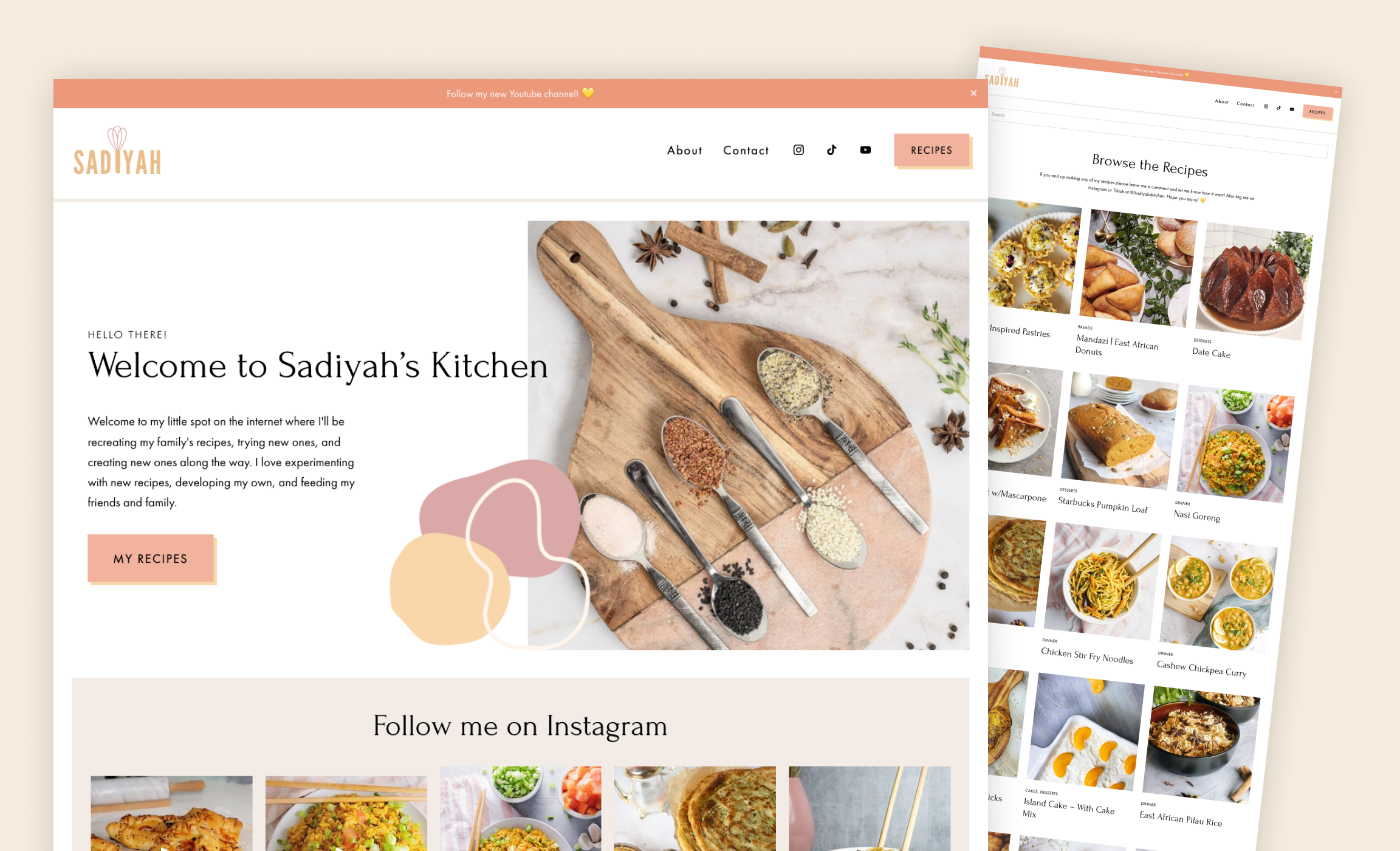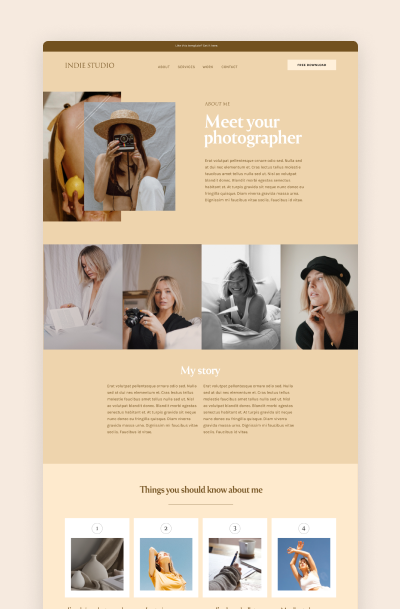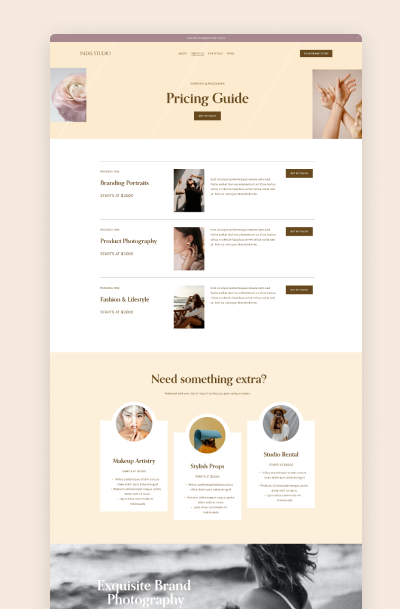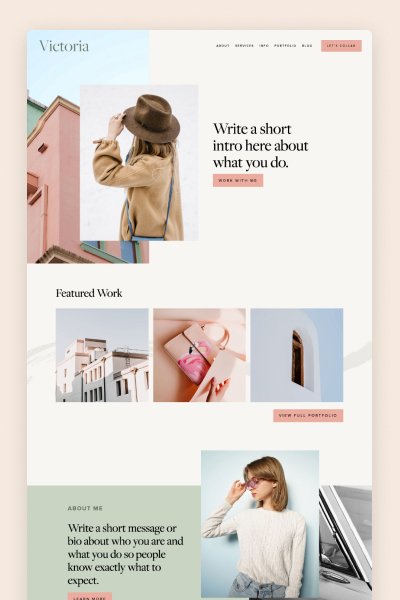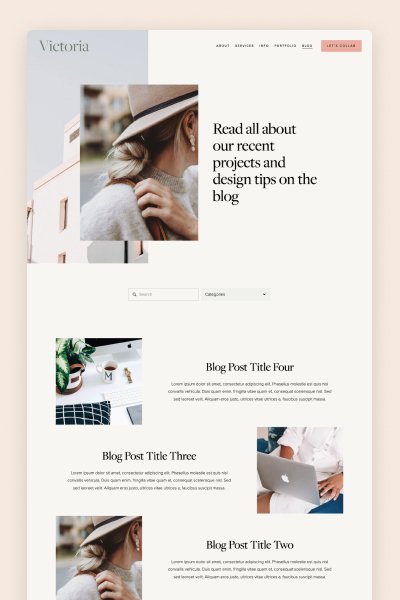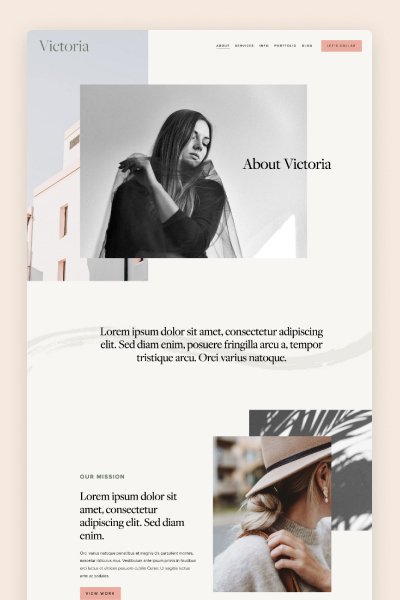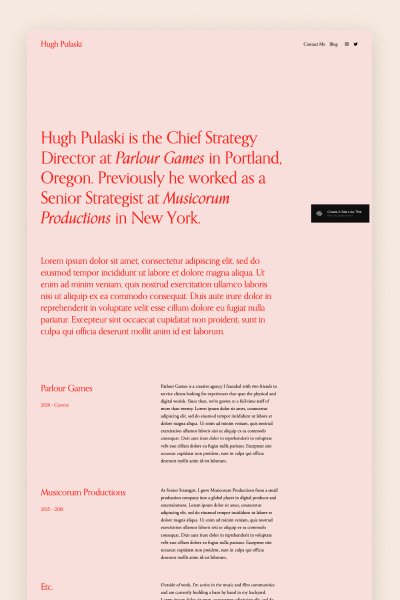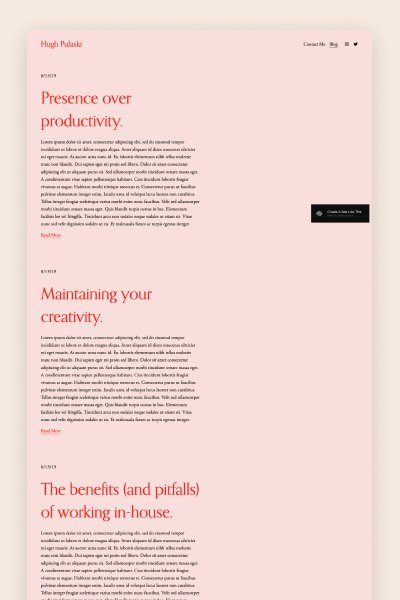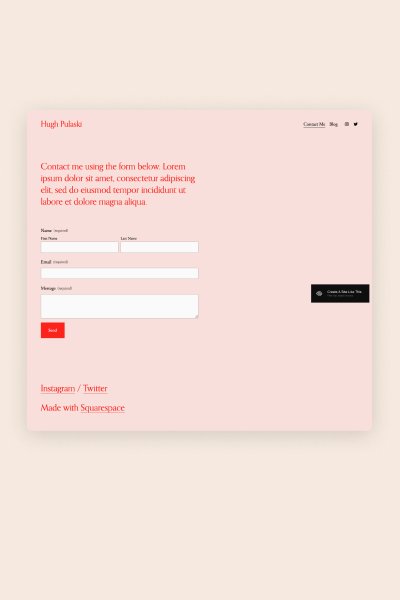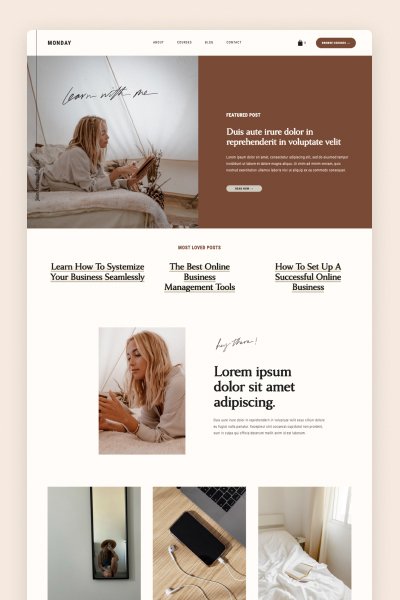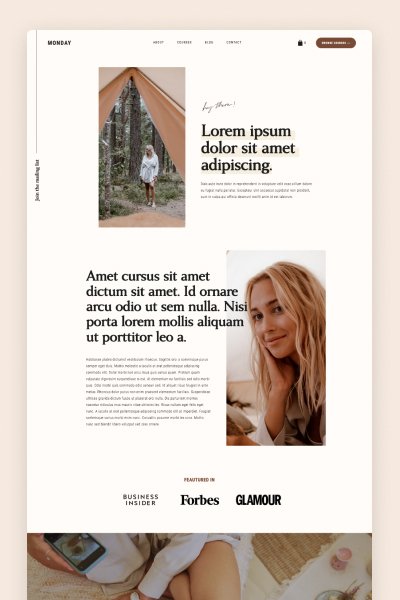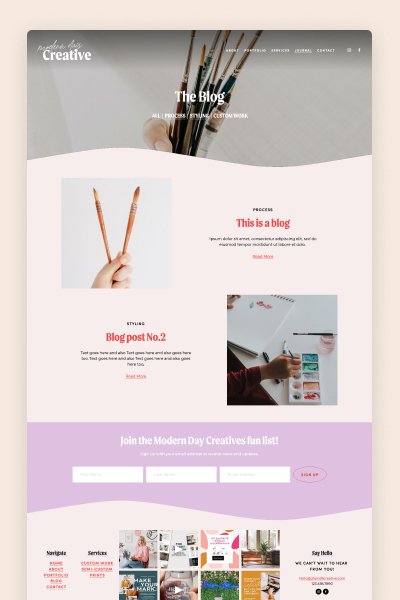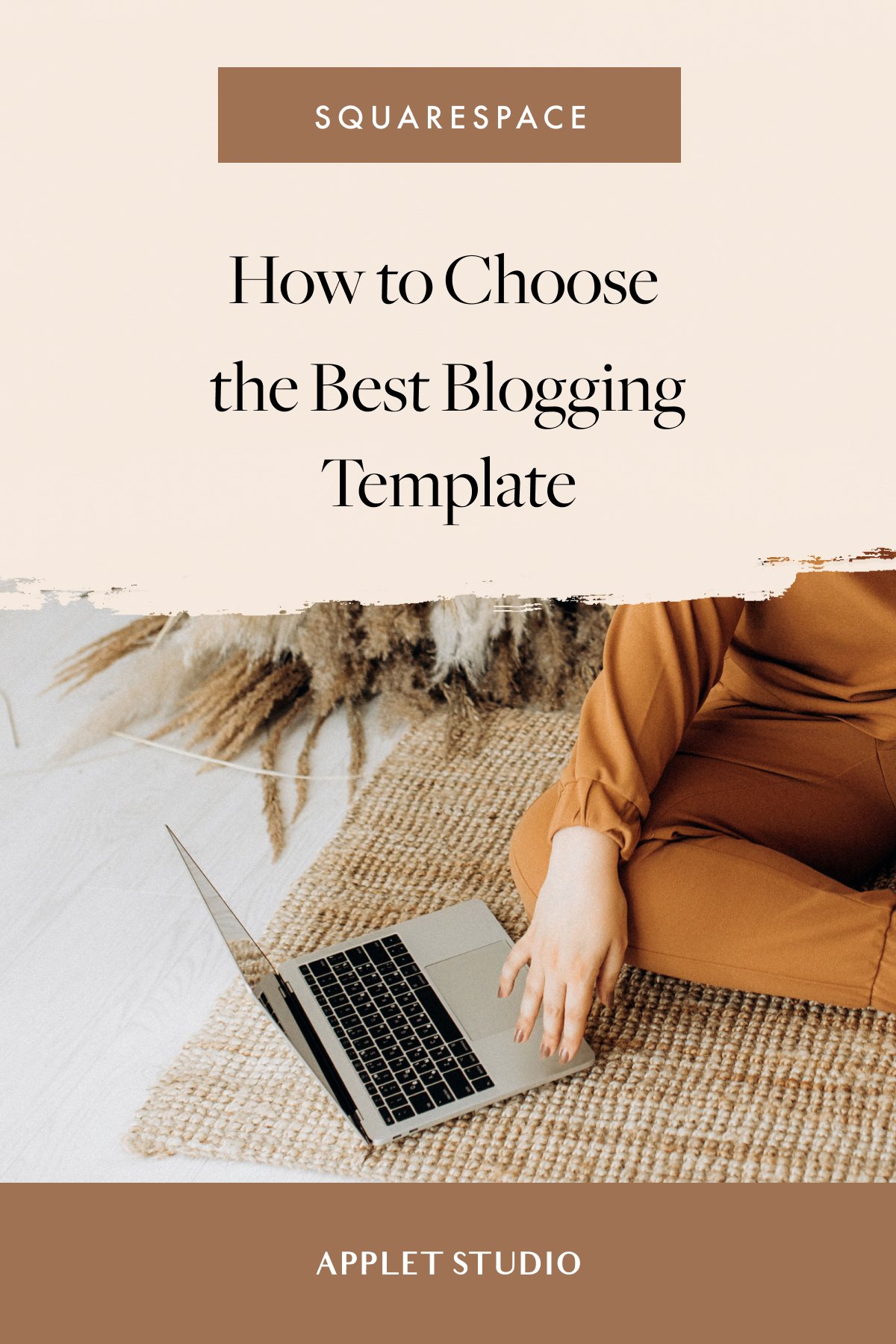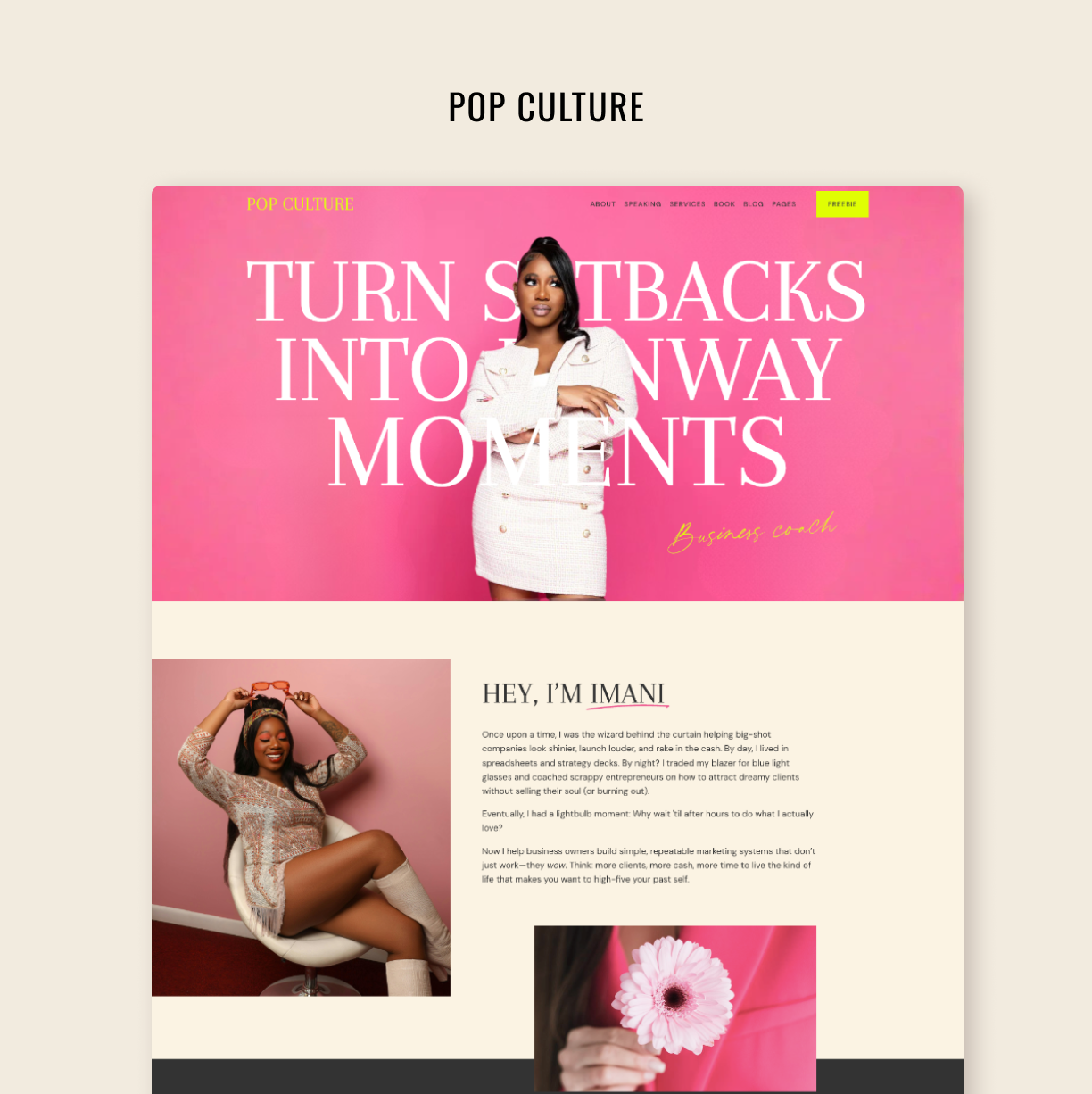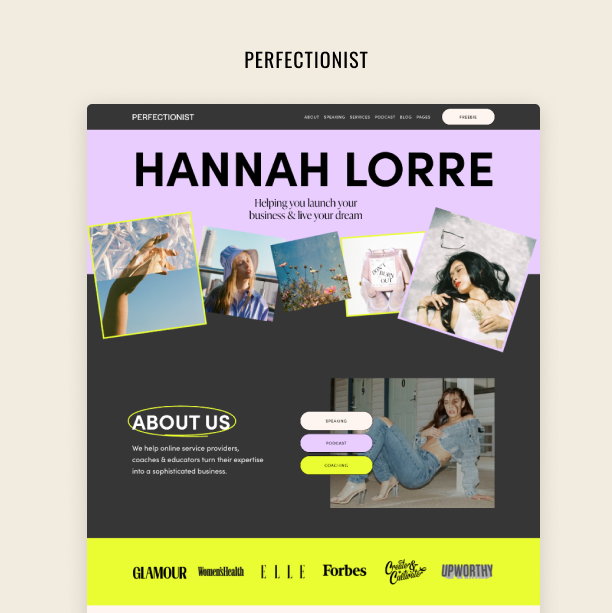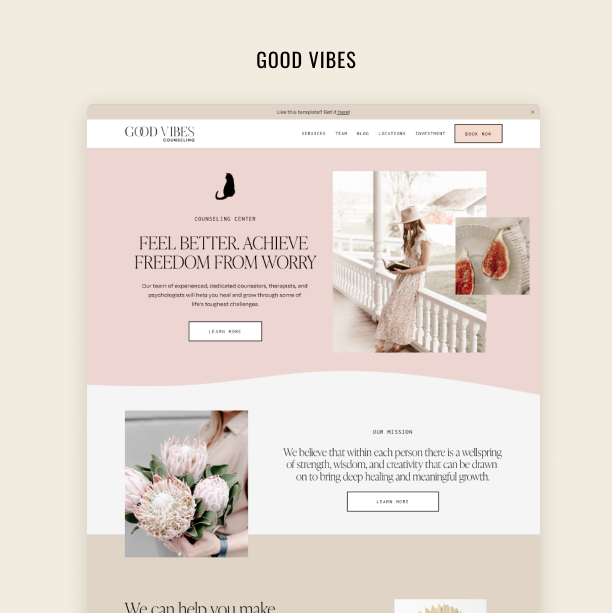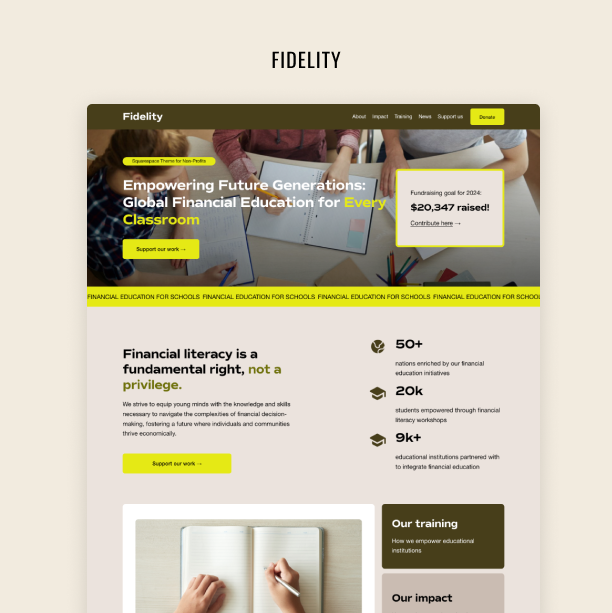Why Squarespace is Great for Blogging
Looking for the best blogging template? We’ve got you covered
Are you thinking of using Squarespace as a blogging platform? With its intuitive interface and a slew of sleek features, Squarespace can be a great choice for setting up a blog. The platform's seamless tools and design options ensure that your blogging journey can flow without a hitch, empowering you to focus on what truly matters: your content.
Let’s explore the benefits of blogging on Squarespace and discover some great examples of Squarespace blogging websites.
Why use Squarespace for Blogging
Squarespace offers a wide range of features that can suit anyone’s needs. If you’re considering using Squarespace for blogging, these benefits might move the scale in its favor:
Flexible templates
Squarespace templates are flexible and easy to customize. Many high-quality templates are available for free and they serve as excellent starting points for crafting a stylish blog. You can tweak the template as you want, apply different colors, styles, and elements, and adapt it to your brand identity.
So, Squarespace is an incredibly efficient way to set up a blog in a couple of clicks. With a touch of creativity, you can build a remarkable, professional-looking blog and get writing in no time.
User-friendly and easy to use
Squarespace is very user-friendly, with a clean and intuitive interface. Anyone can learn the basics in a couple of minutes and start blogging on Squarespace overnight.
The process of creating a blog website on Squarespace is very straightforward, and the platform offers a lot of awesome templates that you can use. In addition, since it’s an all-in-one solution, you don’t need to buy an external domain, get website hosting, or worry about any of those burdensome details.
Built-in SEO features
SEO is the heart and soul of blogging. And while the ins and outs of SEO might sound like a nightmare for beginners, Squarespace’s got you covered. The platform has built-in SEO features that you can use to boost your blog posts to the first page of Google.
Unlike other blogging platforms that require you to install plugins and stuff, on Squarespace, you can optimize your content easily so it performs better. Also, you can connect your site to Google Search Console from Squarespace and even check your blog analytics in the Squarespace editor.
Examples of Great Squarespace Blogging Websites
Not convinced yet? Let’s explore some awesome examples of Squarespace blogging websites so you can draw some inspiration and kick-start your blogging journey.
1.Intentionally Addie
Intentionally Addie is a blog about faith, simplicity, and creativity, and it was adapted from Applet Studios’s template Hustle&Heart. With its Pinterest-like look, the website fully reflects its purpose. The color palette is overall muted, dim, and soft. Coffee, brown, chocolate, and beige are predominant and they contrast nicely with white space.
2. A Fork & A Pencil
A Fork & A Pencil boasts a sleek grid layout with eye-catching images and animated sections to add an element of engagement and thrill to the scrolling experience. The header and footer follow a minimalist aesthetic, with the footer strategically housing a collection of quick links for swift navigation. This is an excellent example of a clean blogging website built with Squarespace.
3. All the Pretty Pandas
The All the Pretty Pandas blog features a two-column grid, including the thumbnail, title, and date of each post, with a right sidebar, an about section, and a newsletter subscription form. While the design is simple, the graphic elements really stand out. After the blog posts, there is an Instagram carousel with a link to follow the profile, a built-in feature that can help you grow your social following.
4. Benedict Evans
Benedict Evans’s blog is minimalistic, clean, and text-heavy. The structure is pretty innovative, as it looks like a timeline, making it easier and faster to skim through the content. In fact, this sleek design goes perfectly with the tech-related content that this creator shares, which shows how easy it is to adapt Squarespace templates for any kind of niche.
5. Sadiyah’s Kitchen
Sadiyah launched a website to share recipes that she loves to make and eat in her real, actual, everyday life. To publish Sadiyah’s Kitchen on the Internet she went with Squarespace and our Premium Squarespace Template Boho Social. Her blog became a home for many delicious traditional East African recipes. It has a search bar at the top of the page and categories (dessert, diner, cakes, breads) for easy navigation. The main accent of the website is on visuals – high-quality pictures of the mouth-watering dishes. To her blogposts, she also embeds videos and recipe cards with the help of a plugin. The cards make recipes look neat and also make them printable.
6. Meiwen See
The Meiwen See blog features a three-column design with gorgeous images and large, cannot-miss headings. Since the blog mostly features interviews with talented creators, the posts are structured in a peculiar yet stunning way. It doesn’t really follow the typical F-shaped pattern of reading. In fact, there’s no pattern to it at all. But this is yet another example of how Squarespace can adapt to each blogger’s needs.
Squarespace Blogging Templates
The best thing about Squarespace is that you can easily set up a nice template, either free or premium, and tweak it until you get the website of your dreams. Let’s take a look at some of the best Squarespace templates for blogging so you can pick one and get things rolling!
Indie Studio - Applet Studio
Indie Studio is a trendy and sophisticated Squarespace 7.1 template for bloggers of all sorts. It features muted colors, golden tones, and geometric accents that can help you create a refined and luxurious blog.
Its blog page features uneven posts in two columns with large imagery and content details. Post pages are very clean and minimal, so visitors focus on your thoughts and insights, but you can customize them to suit your needs.
2. Victoria - Big Cat Creative
Victoria by Big Cat Creative stands out among the best Squarespace blogging templates with its modern and stylish design crafted with solopreneurs and small businesses in mind. It’s perfect for bloggers who want a professional website with a creative flair.
The blog page on this template features large overlaying images that you can replace with your own, and the blog posts are organized in a list with alternating images and scroll-stopping fonts.
3. Pulaski - Squarespace 7.1
As we mentioned earlier, Squarespace offers a wide range of free blogging templates you can choose from. And if you’re looking for something simple to get started with, Pulaski might just be the right template for you.
Pulaski includes a blog and a contact page, and it honestly doesn’t get any simpler than this. You can change the color palette and fonts and you get a unique blogging website ready to go in just a few clicks.
4. Monday - The Styled Square
Monday by The Styled Square is a warm, grounded, and modern Squarespace blogging template with a layered design. It was built for coaches, podcasters, and other creatives looking to share their insights online.
The blog includes an eye-catching section that highlights the posts that visitors loved the most, as well as a featured post section for your best piece yet. It also features a small bio section so that you can introduce yourself to readers and start building a strong bond with them.
5. Modern Day Creative - 23 & 9 Creative
Modern Day Creative by 23 & 9 Creative is a playful and chic design that is perfect for bloggers across various industries and niches. It features a lovely rose color palette, stunning graphic elements, and subtle animations that make for a great scrolling experience.
This template offers a welcoming, unencumbered space to host your blog posts, where visitors can enjoy a simple but effective reading experience.
Squarespace Blogging Tips
Have you picked your favorite? Now that you’re ready to start your blogging journey, we want to share some Squarespace blogging tips that we’ve learned along the way:
Create unique page titles. Page titles are one of the most visible parts of your website; they appear on Google search results above all else, and they are key to drawing users in. So, try to craft compelling, unique titles that reflect the content of each post.
Customize your URL slugs. On Squarespace, you can change the URL slug for each of your blog posts. The URL slug is displayed on Google and helps users see and understand the content of the page, so you should strive for short, snappy, and descriptive slugs.
Add a related posts block. Adding a section recommending similar posts to your readers will likely increase engagement and dwell time. You can add this section either manually or by using a plugin, but make sure the blog posts you include are compelling enough to make readers want to stay.
Use images, and use them wisely. Including images in your posts is a great way to add extra value for users. You can use stock images, graphics, photos you take, useful screenshots, and so on. However, make sure you compress images so they don’t affect your page loading time, and add Alt text to each and every one of them.
Format your blog posts properly. Both for SEO and user accessibility, your posts need to be formatted properly. A lot goes into this, but some basic rules include using the H1 heading format for the title and the H2 heading format for subheadings, keeping paragraphs relatively short, and organizing the content so it’s easy to skim.
So, if you were wondering whether Squarespace is a good platform for blogging, we can safely say, yes! It’s incredibly intuitive and easy to use and there are plenty of ready-to-go templates you can choose from. Pick a template, follow our quick tips, and kick-start your blogging journey on Squarespace now!