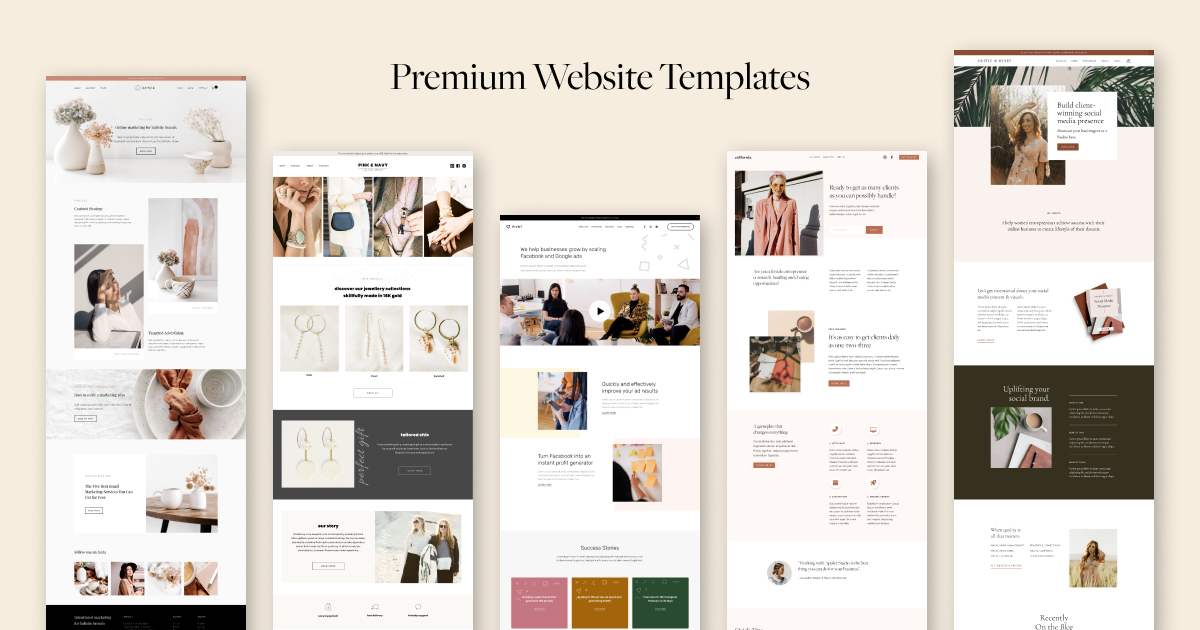Free vs Premium Squarespace Templates: Why Upgrade to a Custom Template
Not so long ago we introduced a collection of premium website templates for Squarespace. There are currently four in the set: Pivot, California, Hustle&Heart and Rosee. Built using Squarespace editor, these designs combine our years of experience building websites for service-based businesses. While you can definitely start building your website using one of the Squarespace’s built-in templates (and we encourage you to do so in the beginning), there are several reasons why you might want to upgrade to a custom template.
The professional design used by fewer people
Default Squarespace templates (in both 7.1 and 7.0) use the same design system, which is actually a really clever move. A design system is a set of rules and repeatable elements that streamline the design process and make all visual assets consistent and unified.
While the default templates are absolutely gorgeous design-wise, they kinda look alike and some 1 mln people use them (this is the actual number of paying customers of Squarespace).
Now, Squarespace editor is an amazing tool that allows creating gorgeous designs far outside of Squarespace’s design system.
If you’re not yet ready to hire a web designer but want help creating a website that doesn’t look like one million other websites, start looking for a custom third-party Squarespace template.
It will give you a professional-looking design framework that you can adjust for yourself and will save a lot of time and money.
Two installation options included:
If you have an existing paid-for Squarespace website that you wish to redesign: We install the demo pages/content into your account in 48 hours. This includes us hiding your existing content under the "under construction" cover page. Existing content tweaks are not included, we only install the demo content.
If you don't have a website: We create a new website for you, the demo content is installed for you and the ownership is transferred to your Squarespace account in less than 24 hours. All you have to do is add your own content and branding.
So, no DIY videos and no developer mode to mess with - we install the template for you ready to be filled with content.
Walk-through videos, template guide & pre-launch checklist
On top of the done-for-you installation, we also include access to an extensive video walkthrough that teaches you how to use your new website. We use the template as a case study to show you how to change content and tweak styling on your new website.
The template customization guide includes the following information:
What to expect after you made a purchase and how the ownership transfer works
Overview of Squarespace interface
How page and page sections work in Squarespace
What page options are available
How to create custom layouts with spacers, images, and text
How to style text blocks
How to customize image blocks
How to customize blog and shop
Marketing features walk-through
In addition to that, we also inсlude a Squarespace launch checklist that has all the steps you need to follow in order to launch successfully.
Hand of help in customizing the design
The premium Squarespace template package also includes access to support. While we don’t have any control over the tool itself (we are not affiliated or endorsed by Squarespace and just enjoy using the tool), we will do our best to help you customize your new site.
You can ask us anything you want about any of the options of Squarespace. Each premium Squarespace template from Applet Studio includes access to 6-months of email support.
Here’s what we can help you with:
Styling options
Layout questions
CSS snippets
Marketing tools integrations
Marketing-conscious design
And finally, each of our custom templates is what we call “a business model in a box”! Each template is a complete marketing kit and has all the ingredients of a perfect conversion-focused website. By purchasing our templates you get access to our marketing expertise.
Did we convince you that you need to upgrade to a premium Squarespace template?
Let us know in the comments or send us a DM on Instagram.
Also, if you’d like to learn more about how templates work in Squarespace, read this helpful Guide to Squarespace Templates.
If you like one of our templates but not sure if they are a good fit for you, send us a DM on Instagram and we’ll arrange a free template test drive for you.
Happy creating!