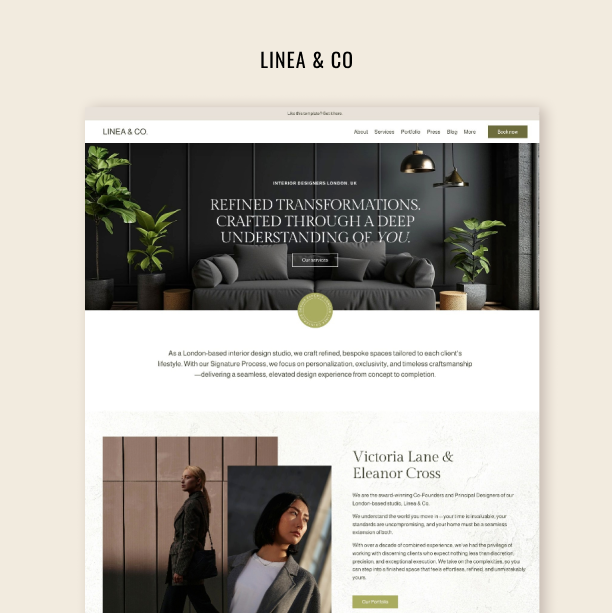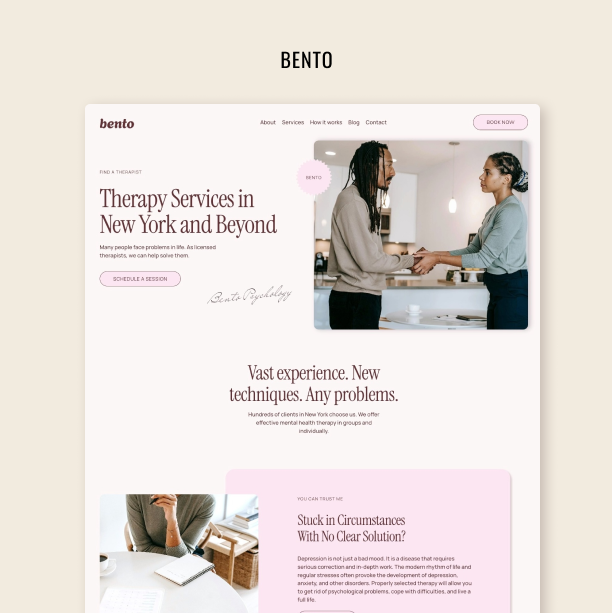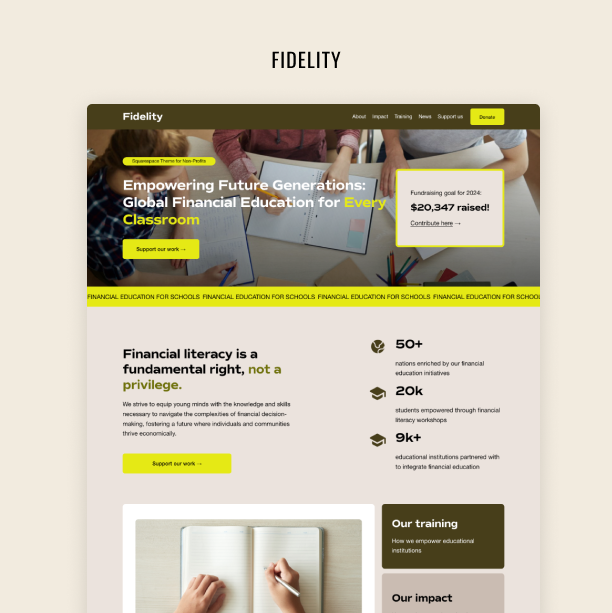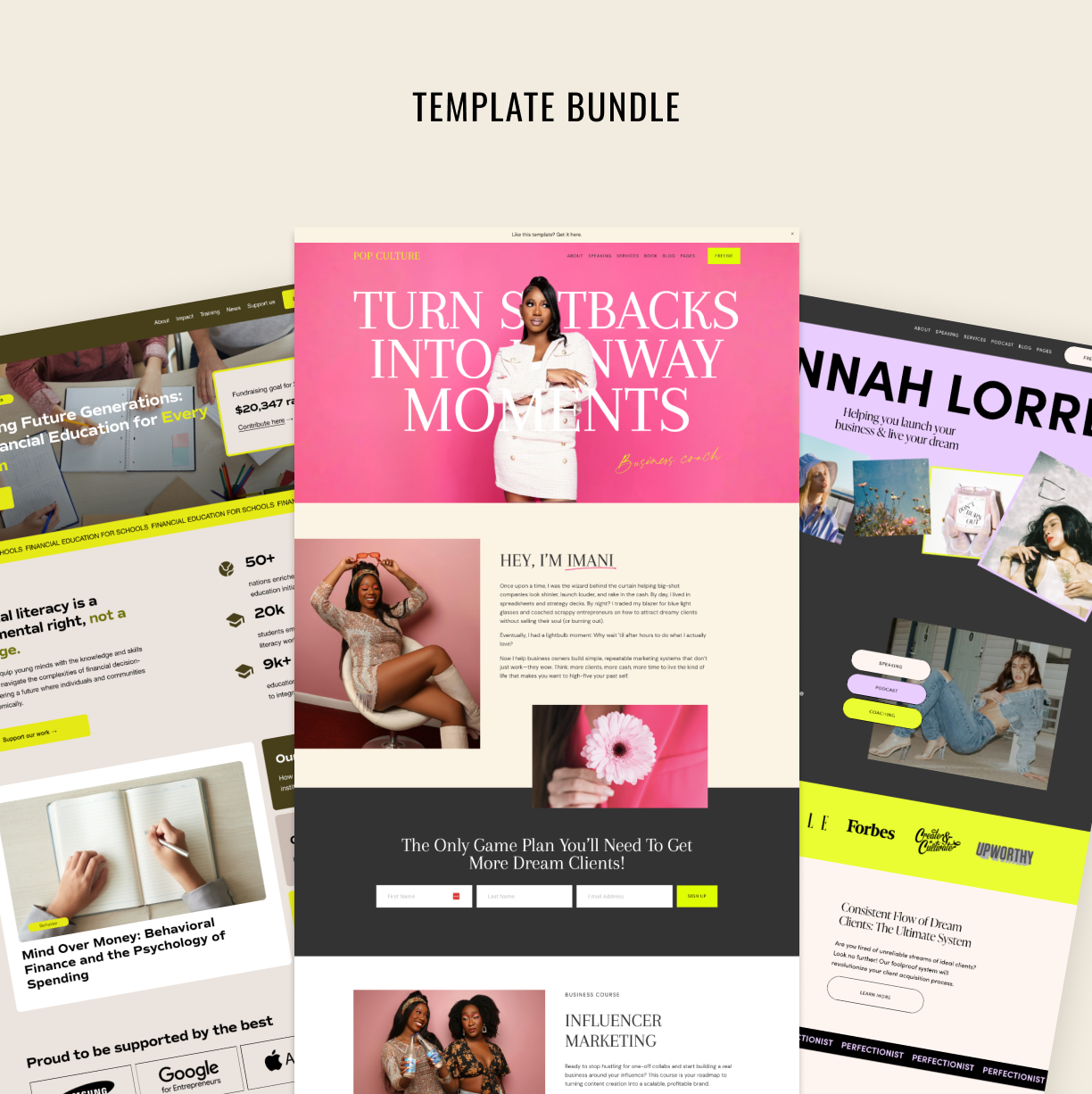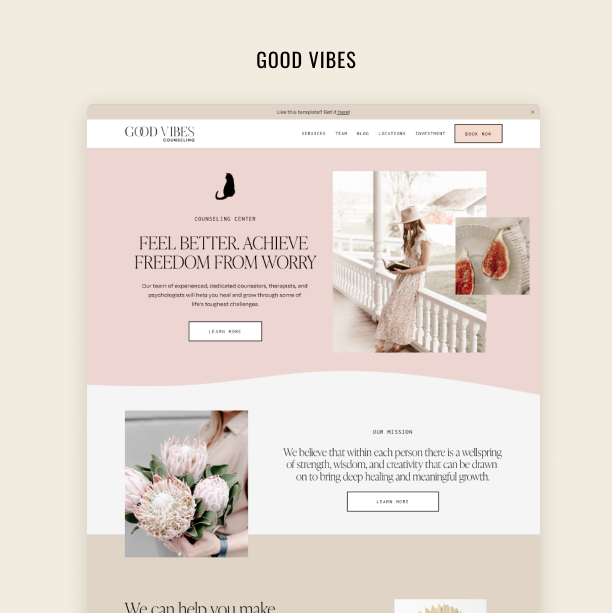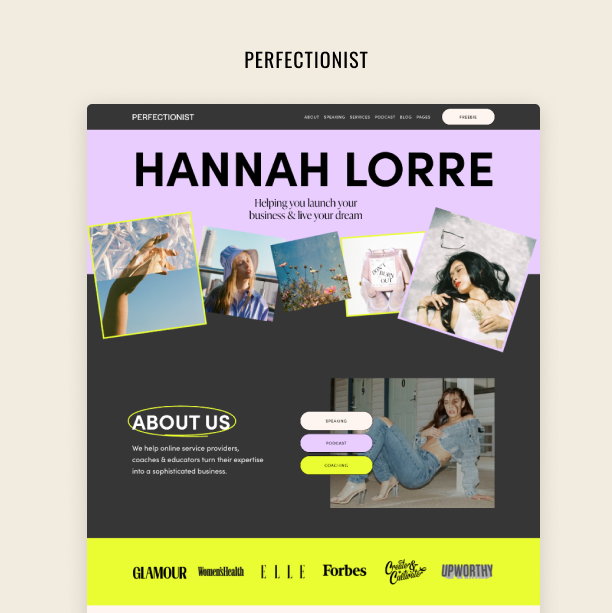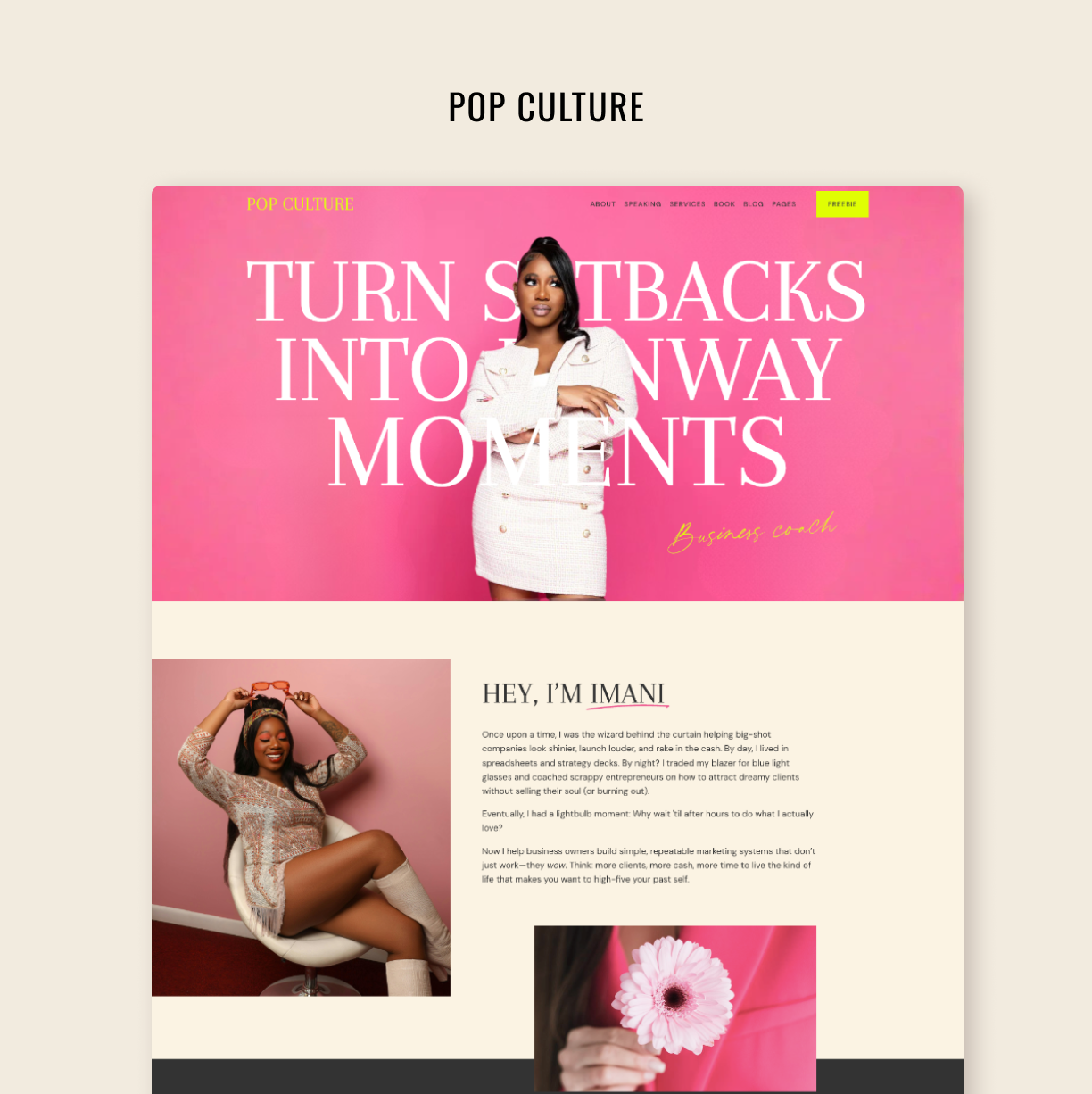How to Manage Your Domain Name with Squarespace: Buy, Transfer, Change, and Even Sell
From registering, to domain name parking, to DNS settings in Squarespace
Domain names exist to make it easier for people to access websites they love, and to easily share website addresses with each other and the world. Which is why domain names are generally so important to any website owner. Although you could always manage your domain name with Squarespace, to a degree, after Squarespace acquired Google Domains, it took that experience to a whole new level. So if you are looking to get a new domain for your shiny new website, transfer an existing one, or edit a CNET DNS record in Squarespace, we have you covered!
Before we dive in, let’s get some terminology straight. A website domain name is no more than a human-friendly address for your website. King of England's residence? Buckingham Palace, London SW1A 1AA, United Kingdom. Actual location of that address on the globe? It’s latitude and longitude - 51.501361, -0.141861 (we’re just occasionally nerdy, I promise 😉).
Latitude and longitude are much more precise. But imagine telling someone you will meet them at 41.8982, 12.4754 for coffee. If they get it right, you will meet at Sant' Eustachio Caffè in Rome, Italy. If they mistype just one number and try to meet you at 14.8982, 12.4754 instead, they will find themselves in the middle of a desert in Niger, Africa.
Similarly, each website on the internet has an IP address, but can also have a domain name associated with that address. By the way, in theory you can have as many domain names as you want associated with an IP address, but we’re not going to go into that here.
How to Manage a Domain Name with Squarespace
Squarespace Domains is associated with and owned by its parent company – Squarespace. But the domain registrar and management service is actually a thing in itself that anyone can use outside of owning or operating a Squarespace-based website. In fact, you can decouple many of the Squarespace offers from their main payment plans.
So, for all intents and purposes, Squarespace Domains can exist completely independently from any Squarespace website – meaning you can create and host a website with Wix or Shopify and manage its domain name with Squarespace. Why you would want to do that is another question – we are just getting the facts straight here. Squarespace Domains is just one of the many things you can get from Squarespace, the company.
Let’s assume you are done with designing and setting up your new Squarespace website and are ready to share it with the world.
Try Squarespace for free – and save 10% when you purchase a subscription with code APPLET10
How to Buy a Domain Name with Squarespace
Purchasing a domain through Squarespace is a straightforward process. Whether you're on a trial or a paid plan, you can register multiple domain names directly from your account. If you're subscribed to an annual billing plan, you're eligible for one free custom domain for the first year.
To register a domain:
Navigate to your Domains dashboard.
Click on "Get a domain."
Enter your desired domain name in the search field.
Review the available options and select the one that suits your needs.
Proceed to checkout to complete the registration.
Pricing varies based on the domain's top-level domain (TLD). You can view the specific pricing during the search process.
What Are Grouped Domains?
Grouped domains in Squarespace share billing information. This means that if you update the payment method for one domain in the group, the changes will apply to all domains within that group.
How to Purchase a Registered Squarespace Domain
If you've previously registered a domain with Squarespace and wish to purchase additional years, you can extend your domain registration by:
Accessing your Domains dashboard.
Selecting the domain you want to extend.
Choosing the option to add more registration years.
Squarespace vs Namecheap
Squarespace Domains stands apart from other top domain registrars including GoDaddy, Cloudflare, Hover, and Namecheap by its ease of use and integration with Squarespace sites.
Although services like GoDaddy and Namecheap can seem cheaper or more advanced in the case of DNS management, they can be baffling for users who are non-technical due to convoluted interfaces or upselling tactics. Developers love Cloudflare because of the free performance and privacy features, but they're aimed at the advanced developer, not the beginner.
Hover, by contrast, maintains a clean UI and no-frills philosophy that is similar to that of Squarespace but doesn't offer inbuilt website building. While neither the cheapest nor the most sophisticated, Domains by Squarespace may be a decent, hassle-free option. Especially, of course, if you also run a Squarespace-powered website.
What Is Domain Parking in Squarespace?
Domain parking allows you to reserve a domain name without connecting it to a website immediately. When you register a domain through Squarespace but don’t link it to a site, Squarespace displays a default parking page.
Domain DNS with Squarespace
When you register a domain through Squarespace – or connect a third-party domain – you get access to a built-in DNS management interface. Although this is expected and pretty standard for all domain name registrars, it’s worth mentioning here. DNS (Domain Name System) settings determine where your domain points, how your email is routed, and how other services interact with your domain.
Squarespace’s DNS panel allows you to add and edit records like A, CNAME, MX, TXT, and SRV. For example, you might add an A record to point your domain to an external server, or a TXT record to verify ownership with Google Search Console or set up email authentication (like SPF or DKIM).
If you’re connecting a third-party domain to your Squarespace site, the system will walk you through the exact DNS records to update in your registrar's settings. And if you’re using a domain registered with Squarespace, all recommended records are pre-configured automatically.
While the platform doesn't offer advanced DNS features like zone file exports or API access (like Cloudflare does), it covers everything most users need – and does so with clarity and convenience.
How to Transfer a Domain to Squarespace Domains
As with any other domain name registrar, you can actually transfer any existing domain to Squarespace from another platform. The process starts with making sure your domain is eligible for transfer and “unlocking” that domain to obtain the authorization code from your current registrar. Although it might sound complicated, the process is actually quite straightforward – and many domain name registrars guide you through that process.
When that’s done, in your Squarespace account, navigate to the Domains panel. Click on "Use a domain I own," enter your domain name, and select "Transfer domain." Enter the authorization code and follow the prompts to complete the transfer.
Note that transferring your domain to Squarespace extends your domain registration by one year, with the cost depending on the domain's TLD.
How to Transfer a Domain from Squarespace Domains
If you’ve registered a domain through Squarespace but later decide to manage it elsewhere – such as on Namecheap, GoDaddy, or Cloudflare – you can transfer it out of Squarespace Domains in a few simple steps:
Log into your Squarespace account and go to Settings → Domains.
Click the domain you want to transfer.
Scroll down and click Transfer Out.
Squarespace will unlock your domain and generate an authorization code (also called an EPP code).
Copy this code and start the transfer process with your new registrar by pasting it where prompted.
Approve the transfer when you receive the confirmation email from Squarespace and your new provider.
Keep in mind:
Domains must be at least 60 days old to be eligible for transfer.
Your domain must be unlocked, and privacy protection disabled, before transfer.
Once transferred, billing and DNS settings will be managed through your new registrar.
Remember how above we said that Squarespace is kind of a separate thing from Squarespace websites? It comes handy here, as transferring your domain away from Squarespace doesn’t cancel your website or hosting – just your domain registration.
How to Change a Domain Name on Squarespace
If you've registered a domain through Squarespace and wish to change it, you have a five-day window from the time of registration to do so. To change your domain name, go to your Domains dashboard, select the domain you want to change, click on "Delete Domain" to cancel it, and then register a new domain with your preferred name. After five days, the domain name becomes permanent and cannot be changed. For country code top-level domains (ccTLDs), such as .co.uk or .de, this five-day grace period may not apply.
Selling Domain Names with Squarespace
If you want to sell your existing domain name hosted with Squarespace, there are several ways to go about that. There are several marketplaces out there allowing you to sell domain names (a quick google search should get you started in no time), plus you can always post an ad in your local newspaper (Just kidding, of course. Or are we? 😉).
The interesting thing about Squarespace Domains is that you can offer domain registration services to your customers via the Squarespace Domain Reseller Program. It enables approved partners to sell and register domains through Squarespace.
To join the program, your organization must undergo a formal partnership agreement with Squarespace. This process includes a thorough evaluation of your security measures and technical capabilities to ensure compatibility with the Reseller API. Once approved, you can integrate the domain registration process into your existing checkout flow, allowing customers to search for and purchase domains seamlessly during their transaction on your website or app.
Can I get a free domain name with Squarespace?
As a matter of fact, you can! Well, sort of. When you create a website with Squarespace, it is given a random internal domain name, which often looks something like “iguana-correlations-x7y15t.squarespace.com” or “roadrunner-marks-2ly9.squarespace.com” – basically two random words followed by a string of text and numbers, then followed by “.squarespace.com”.
You can change that name to anything you like:
Then, even before you pay for a Squarespace subscription, you can make your website password-protected and share that URL with anyone (alongside with the website password, of course). That’s not an option if it’s the website for your business, of course, but if you want to share with someone a private wedding invitation one-page website and don’t care about how your domain name looks like this might as well be an option for you.
The bottom line
Managing your domain through Squarespace is designed to be intuitive, especially if you're already using the platform to build your website. Whether you're buying your first domain, transferring one in or out, or just making minor tweaks, Squarespace offers a clean, beginner-friendly experience with enough flexibility to support most needs.
Do you (or would you) manage your domain name in Squarespace? Let us know in the comments!